Hi,
I’m new to blender … apologies if the question sounds “stupid” ![]()
Both on my Mac and my PC I’m experiencing the same resolution issues in the object and shading viewports.
I’ve tried to change the settings in preferences → viewport, but there’s been no change in the quality of the image.
Could you please advise on what could be the problem and what should I do, please?
Thanks,
Giada
That looks like you might have some overlapping meshes.
Could you have duplicated things at some point?
You can merge vertices by distance. Press M in edit mode, and pick a small value for the distance (or zero). You may need to hide the ‘floor’ section before you merge, so the corners don’t get joined up.
What’s your clipping range?
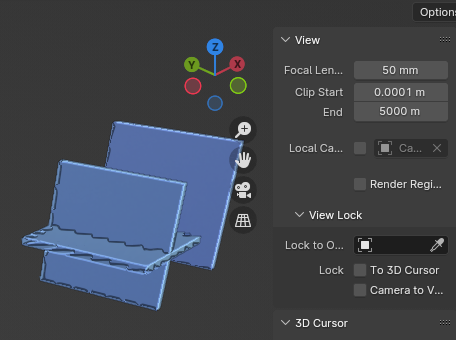
Sometimes very large clipping range causes glitches.
You want the range to be as small as possible but still able to capture all of your objects in the scene.
Usually I keep mine at 0.01m to 1000m, but it depends on your scene.
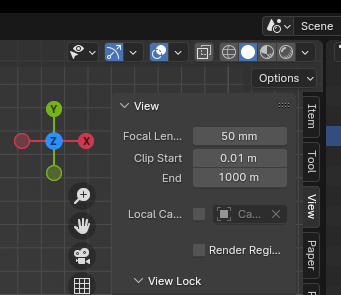
1 Like
Thanks Jaxx… this is it!! ![]() Thanks a lot!
Thanks a lot!
