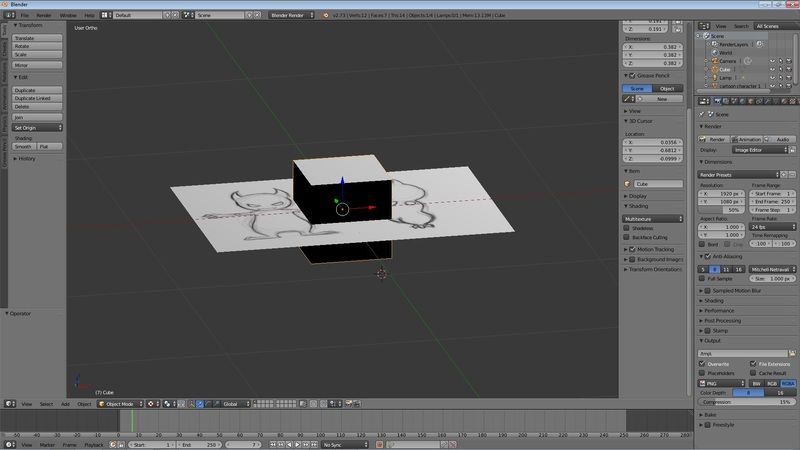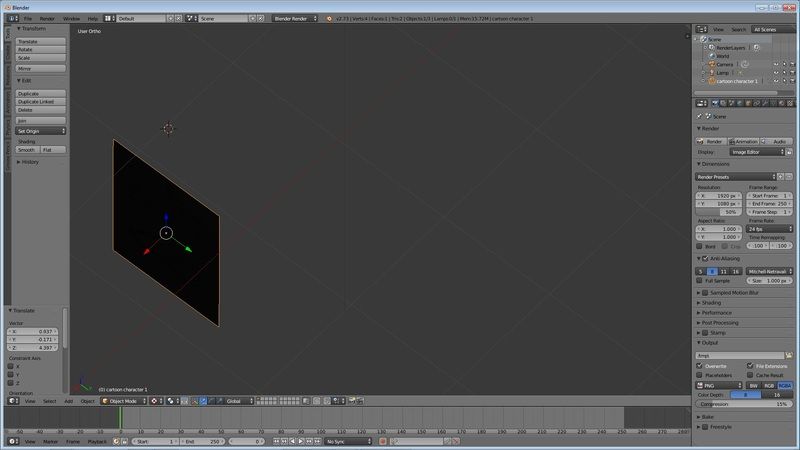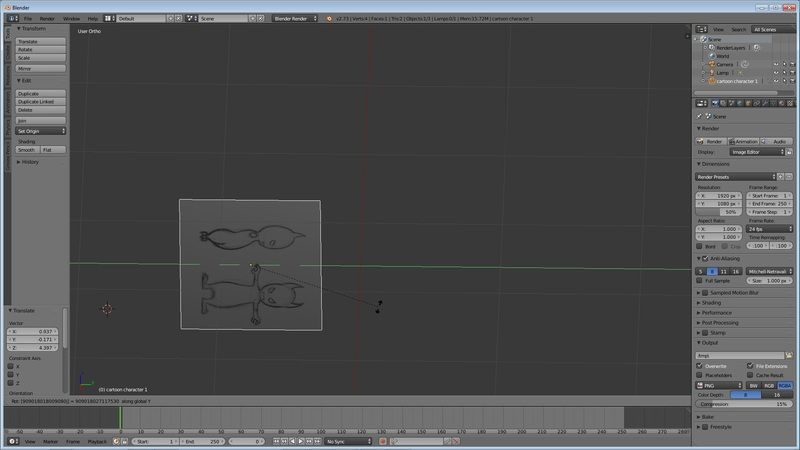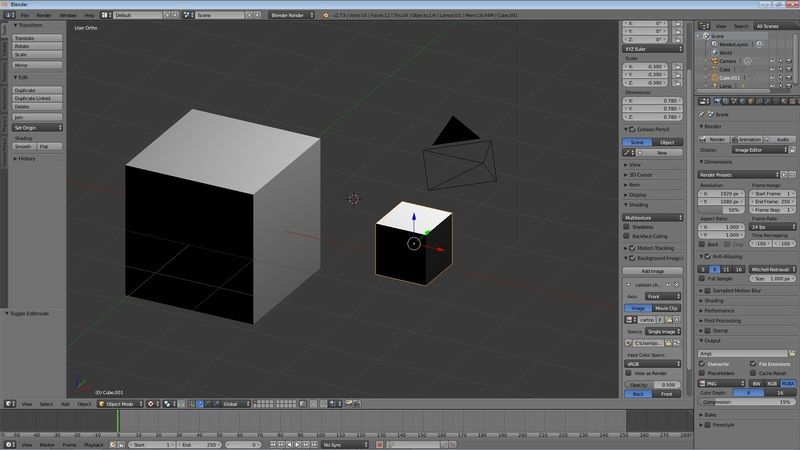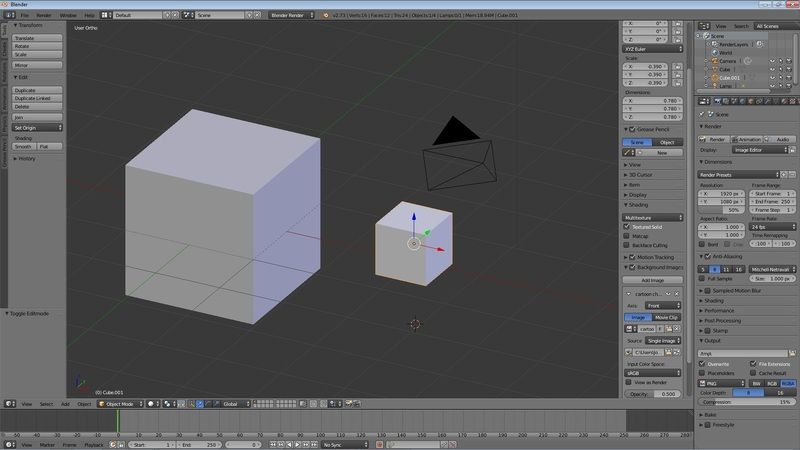Concern:
Under viewpoint shading (pressing z on keyboard) takes me to “texture mode”, why does my object look black on a couple sides? Had to go into “texture mode” because the picture image I imported or even dragged and dropped into blender wouldn’t show up unless I pressed z (texture mode). I suspect it has something to do with where the “lamp/light” is positioned. But is it possible to get rid of the black in “texture mode” (pressing z).
Picture image of alien is from a random internet search for 3d modeling, not mine. My goal right now is to learn how to create a 3D model. Grabbing any picture and trying to model it for practice. Youtubing tutorials and going from there. Practice is suppose to make for perfect, so I’m going to be spending my time learning to create models and honing my skills so I can do them efficiently and quickly.
Ultimate goal is to create a 3D animation similar to those professional looking youtube animated shorts. First post ever. Heard about blender several months ago. Finally decided to dive into it two days ago. Youtubed tutorials on what the possibilities might be with blender. If I had to do it all over again, would have gone to art school. Hopefully it’s not too late to learn blender, create 3D models and 3D animation shorts, and if my ambition challenges me, an animated flick. Lots of “professional” looking 3D shorts on youtube that has pixar-esque quality is my “immediate” goal.