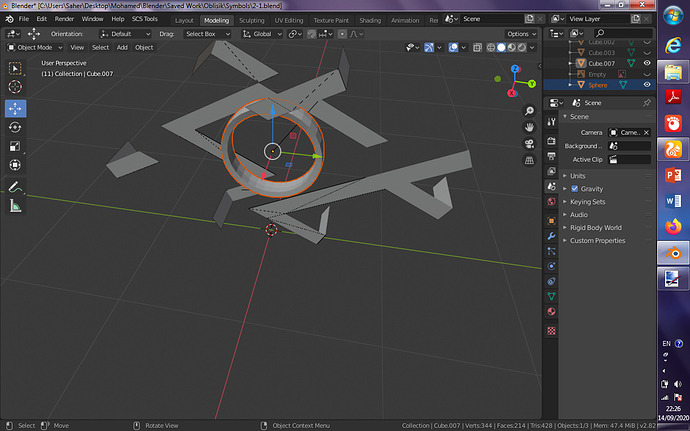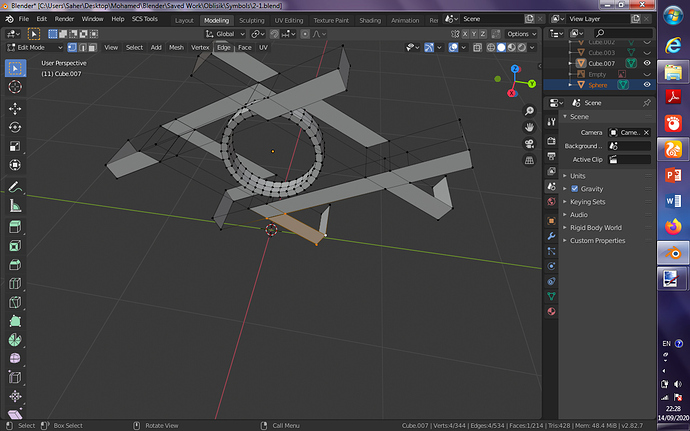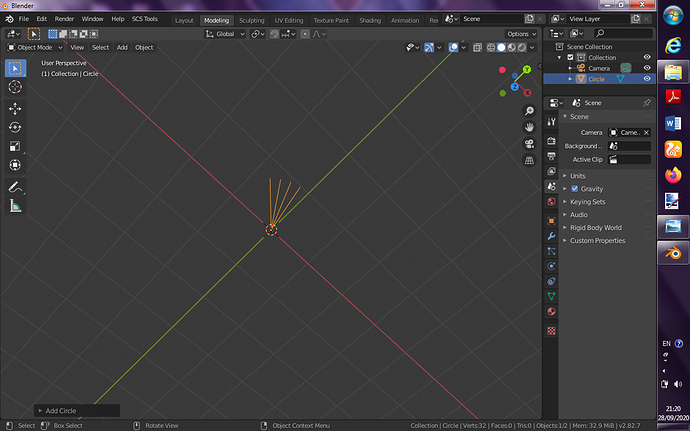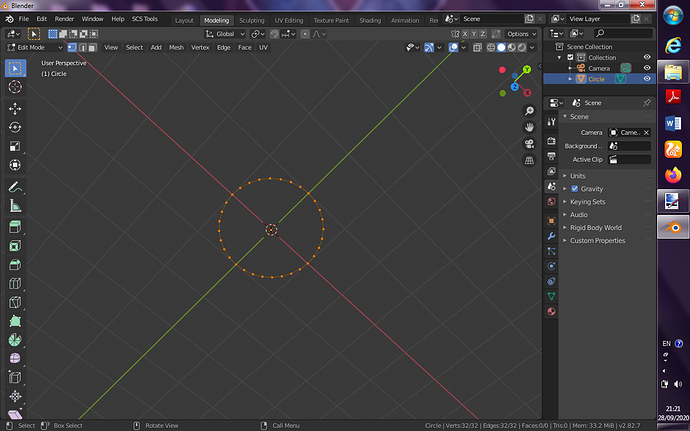When in model mode I see some lines that is not part of the model, when in edit mode all is normal, when rendering all is normal too.
First noticed it when a added a circle, circle after adding would appear as unsorted lines, and on edit mode circle would appear as a normal circle.
Model mode:
Edit mode:
Looks to me as though you deleted polygons but not the edges that go with them.
Nope, no loss edges.
Those would have appeared in edit mode, right?
Good point. However, it would seem the point is valid. I think you have some things hidden that are showing up in edit mode.
Maybe post the blend file for others to investigate.
This particular file I can not share, But I can reproduce the problem and have screenshots with a file ready sharing.
You just wait like 20 minutes, doing other stuff…
Sorry I took long.
Model mode:
Edit mode:
Here is the
file
That’s odd. On my system, it’s all solid: there are no lines when in object mode and edges show up in edit mode.
Graphics card or bad installation, you have something truly amiss.
It is true that my GPU have been a dead weight (damaged non-working GPU) but this problem occurred newly.
Not an installation problem, as the software isn’t actually installed but is a no-install-needed format.
So I think I tweaked something in the settings I shouldn’t have played with.
Did you turn on backface culling