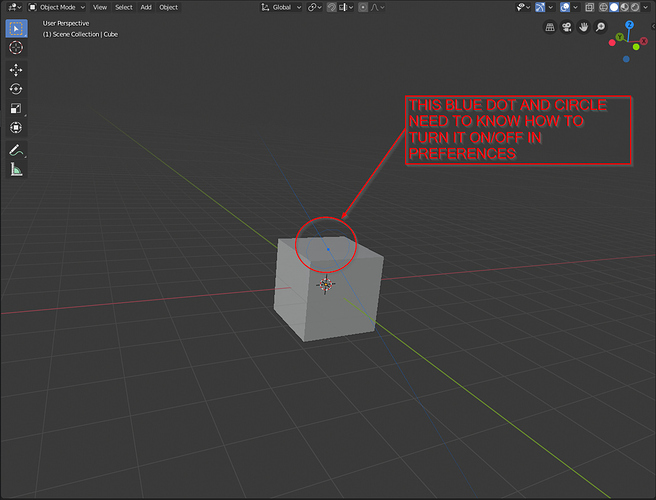Who knows how this blue compass like thing on picture is calling and how to turn it on/off? I’ve already find an option in Blender preferences to activate it. But I can’t find this option at second time. It is related to 3Dconnexion Space Explorer navigation/
Also I have managed to achieve a CAD like navigation with 3Dconnexion Space Explorer if any Interested I can share my preferences for Input and NDOF navigation.
And also I can share my Blender and 3Dconnexion Space Explorer preference files (if anybody interested) I assume that will help if you want to have a CAD like navigation in Blender with 3Dconnexion Space Explorer device.
But for now please help to figure out to turn on and off that blue compass like thing in Blender preferences