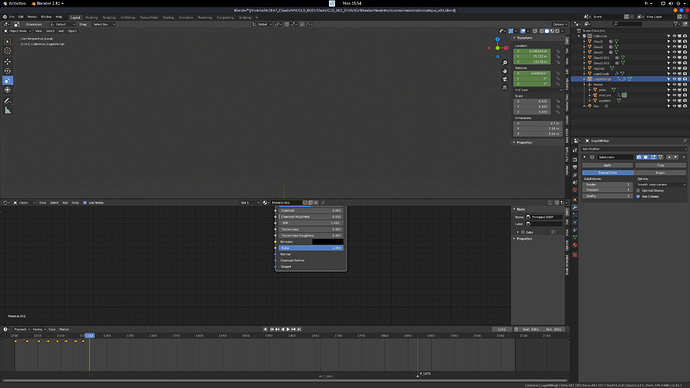Anyone else has this issue where sometime the 3D viewer get stuck on orbiting, zoom or pan? When it happens, there’s nothing I can do. I can’t get access to the menus, I can’t save my file. It’s not a hardware issue because it happens at home and at the office.
FWIW, I find the ESC key is a good thing to mash in similar situations.
Blender is extremely modal, so check that you don’t have a tool engaged. What sucks is some tools have zero indication (or so it seems). Ooo, right, if you’ve turned off OVERLAYS things can become very confusing.
Good luck. Let us know if you figure it out.
EDIT: also, a screen grab is often helpful in diagnosing such situations.
I tried ESC and clicking like crazy everywhere on screen. A screen grab won’t help much as there’s nothing particular on the screen. This happens when I move the camera. It gets stuck, like if my RMB was always clicked.
The screen grab is to examine the state of your UI, not the contents of the scene.
I see. I’ll try next time. Thanks