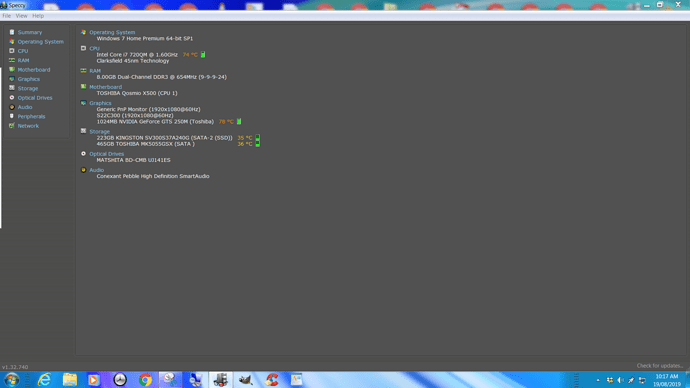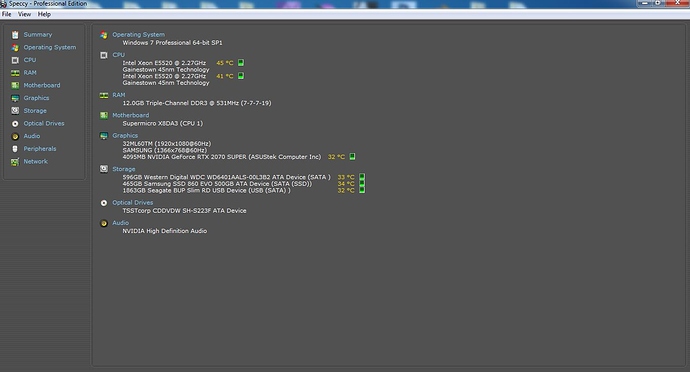It’s on the way.
But as I never used Cycles deeply and my experience with B28 is very poor, it’s not for tomorrow 
Indeed very promising 
enricoceric what kind of specs do you need for this render. I may add a second 2070 rtx to my computer but here are my specs right now. My 2070 rtx super has 8 gb ram. If I add one more2070 super I will have 16 gb of videocard ram. I have 12 gb memory.
Disregard the top photo. They are from my laptop.Adding a second RTX with 8Gb will not increase your VRAM, you’ll still have only 8Gb, doing this, you only increase the power not the memory (I have 4 GTX1070).
12Gb is not enough if you want to render such scenes, at least using Octane, duno with Cycles but I’m afraid it will be the same. The 8Gb Vram were not enough at all but thanks to my 32Gb memory I can benefit the out of core provided by Octane which is required for such a scene.
So if you want to fill your 8Gb Vram with a scene I would suggest to increase your memory to at least 24Gb depending on the spec of your MotheBoard.
Dang these look so beautiful. Perhaps a bit strong on the contrast, but thats personal prefs. Octane surely renders nice, was there lot of post work done?
How is rendering such big scene with different engine using Octane. I mean all meshes need to be exported, see these scene i bet its crazy long export time.
I use a different engine as well, Thea Render, its getting old now and not updated anymore. I am still maintain the addon though. Plus side this one has that we can reuse the meshes once exporter, so i can re-render a scene and dont need to export it again. Does Octane also have such features?
PS those rock formations look so nice. Is that hand made/sculpted or is it imported prop?
Awesome renders.
Just a precision for @bkjernisted, E-Cycles will indeed stack your second GPU memory with the first one if you get an NVLink too, so you will be able to render big scenes faster in the newer builds (2.90). And the next build will work again with your CPU, thanks for the report by the way 
Thanks Rombout,
Except for some contrast corrections, no postpro at all. The images are quite from raw result 
I group objects in layers corresponding to the scene elements (kitchen, bedroom, building, terrain, …) and I export them by group and manage all that in Octane Standalone UI. This way I only have to export groups that have changed. So probably similar to the workflow using Thea 
If you are talking about the cliffs in the background they were made with several images I stiched and I applied some displacement on them.
Regarding the rocks on the foreground and in the river, some come from Megascan and other from someone (duno remember who) who made them from scan.
I spent the whole day to try to convert my scene from Blender 2.79 to Blender 2.82a.
Well duno what to say as I’m not very experimented with Blender 2.8 but at this point I must say I’m a bit disappointed.
Apart from the fact that a lot of things have changed and I must search a lot to get what I need, I find the new UI less intuitive and less efficient than with 2.79, but I repeat, I’m not familiar enough with 2.8. By the way, some information were lost like groups, well they seem to be there but not available in the outliner. The quick access to the layers is not anymore present, you should select and unselect collections from the outliner, not very user friendly.
Viewers are useful to isolate some collections or objects but creating one of them includes all the collection first and it takes a while with such a scene, after that you must remove those you don’t need, maybe I missed something …
I’ve never been a fan of node materials and it’s really painful to manage them compared to what I use with Octane standalone UI but again, some practice may help.
I find the application way slower during loading (about 3x slower than 2.79 to load the same scene) and also to manipulate the scene and particularly working with node materials.
Using collections to scatter a group of objects (for instance a tree where trunk, branches and leaves are separated objects) is just a pain in the a… as Blender uses the world origin for collections, this means that all my trees should be placed at world origin or you must use an offset for the collection but than you cannot set random size …
And some other annoying things like the fact that selecting the children of a parent will deselect the parent, selecting all the objects linked to the same material deselect what was already selected, …
I experimented several crashes too, but this is common with so many applications today …
Will proceed and see what will come out from that process but I think that Blender is not still mature enough to handle scenes like the one I’m working on unless you have a monster PC, mine is an I7 with 32Gb and 4xGTX1070 but it doesn’t seem enough.
Thank you, that response is exactly what i was looking for.
Let’s actually see, from a sophisticated author’s standpoint and with a highest aesthetic standard, just how good Blender and Cycles really are. I would love if you’d push Blender to make a run for it’s money.
And don’t even get me started on 2.8 collection / organizational system… 
Great job, you should do a tutorial on this, I recently installed standalone octane, but there’s very little tutorial on this. I tested octane on C4D a long time ago. But blender-based is complex.
Always love your work, realistic and stunning.
plot twist: love how you add  at every comment.lol
at every comment.lol
Really awesome!
did you used the grove 8?
I’m trying to install it but i can use the preferences button to set the textures path, any suggestion to solve?
Thanks!
Thanks,
No, I used my own tree generator.
I never used grove, so I’m afraid I couldn’t be of any help on this :-/
I like it  hope to do that one day, my computer would crash now
hope to do that one day, my computer would crash now 
Awesome work