Hi.
With this kind of mesh (9,680 faces (for the character’s body)), is this normal that VPS 2.4 doesn’t align / smooth edges ?
It does (to some extent) but at some point, it stops smoothing.
Blender version: 2.82a
Addon version: 2.4
Hi.
With this kind of mesh (9,680 faces (for the character’s body)), is this normal that VPS 2.4 doesn’t align / smooth edges ?
It does (to some extent) but at some point, it stops smoothing.
Blender version: 2.82a
Addon version: 2.4
This kind of circular looping topology is not optimal for smoothing. However, if you want to increase strength - just press shift+R to repeat last action.
Hi.
Could there be an option to keep the circle displayed while the Volume Smooth brush is being used?
Maybe in future updates. The ‘new’ python tools api is not well documented
Hi.
Blender version: 2.82a
Addon version: 2.4
Traceback (most recent call last):
File "C:\Users\Sebastien\AppData\Roaming\Blender Foundation\Blender\2.82\scripts\addons\vps_smoothing\smooth_tool.py", line 276, in invoke
ret = self.numpy_smooth_init(context, method=vps_settings.method, from_brush = True) #sets self.bm and self.p_co
File "C:\Users\Sebastien\AppData\Roaming\Blender Foundation\Blender\2.82\scripts\addons\vps_smoothing\volume_preserve_smoothing.py", line 182, in numpy_smooth_init
v1_id = orig_to_new_idx[edge.verts[0].index]
KeyError: -1
location: <unknown location>:-1
Then I retried all the steps above but when I tried to reproduce the error, I got this other error message just after trying to smooth edges on a new character:
Traceback (most recent call last):
File "C:\Users\Sebastien\AppData\Roaming\Blender Foundation\Blender\2.82\scripts\addons\vps_smoothing\smooth_tool.py", line 207, in modal
self.smooth_write(context)
File "C:\Users\Sebastien\AppData\Roaming\Blender Foundation\Blender\2.82\scripts\addons\vps_smoothing\smooth_tool.py", line 176, in smooth_write
if self.vsmooth_mask[v.index] >= self.vsmooth_mask[mirror_vert_idx]:
IndexError: list index out of range
location: <unknown location>:-1
Without doing anything special, I also noticed this error in the System Console:
Traceback (most recent call last):
File "C:\Users\Sebastien\AppData\Roaming\Blender Foundation\Blender\2.82\scripts\addons\vps_smoothing\smooth_tool.py", line 113, in draw_circle_px
if self.draw_cursor_co:
File "E:\blender\blender_official\2.82\scripts\modules\bpy_types.py", line 708, in __getattribute__
properties = StructRNA.path_resolve(self, "properties")
ReferenceError: StructRNA of type VPS_OT_DrawSmooth has been removed
But maybe it’s related to a glitch in the viewport that (randomly) I got ?
I couldn’t get rid of this circle in the viewport:
To get rid of it, I had to disable and re-activate the addon.
Sometimes bmesh glitches out in blender, and that may cause addon malfunction. Did you try hitting tab twice, to exit then enter editmode? If it wont work, can u send the blend file?
test01.blend (376.2 KB)
And after that this error appears, if you load a default scene, you should see the circle at the middle of the viewport (reported above in my GIF).
Sorry, I cant reproduce the error on my end. I added and applied decimate then VPS smooths everything ok. After tris to quad also no problem. I have no idea what may be wrong.
tried the blend scene.
if I select any vert in mesh edit mode, after I rotate the viewport I would get error. after click it away, smooth brush works, but if rotate again, it would show the error again.
using blender 2.82.7 zip version and VPS 2.4
Ok, I got it now and I reported it to blender devs:
https://developer.blender.org/T76103
For not just do not use VPS directly after using ‘Focus selected’ (numpad .) - I think this is the main cause
Is there any way of implementing this as an alternative smoothing algorithm in the Sculpt Mode smooth brush?
I’m not sure if it could work with new multires I will have to investigate. Plus on heavy sculpt meshes it may be slow since this is written in python…
The Mesh Fairing add-on offers installing faster Python modules in its Preferences: SciPy or NumPy. You really notice the speed increase if you use the option to install the module(s). Would that be a possibility for a Sculpt Mode version? Like @Musashidan I’d love a Sculpt Mode version.
I’m already using numpy for everything in VPSmooting. Is still not as fast as C++ code, and the source code got way more complicated when I started to use numpy - since I wanted to support ‘rail edges’ sliding, and partial mesh smooting. In theory code could be faster if I did not support only selection smoothing, but then on heavy meshes, if you wanted to smooth only fingers, the VPS would have to go through processing whole body just to smooth the finger. The way I implemented smoothing now is - that if you select finger, only its geometry is processed - so it is faster, but at the cost of more complicated numpy mesh processing, and slower code when whole mesh is selected. It is bit hard to explain. Anyway aroudn 60k tris VPS starts too lag, and for sculpting this is very low poly, but it is ok for game ready meshes processing.
Thanks for the clarification. I was already afraid no Python module could match C# speed, which is indeed necessary for calculation-intensive processes like volume smoothing. But I figured to ask anyway, just in case. 
@JoseConseco
Is it possible to have “mirror” feature?
I tried turning on the built-in topology mirror.
But when I do, it still only smooths one side.
symmetry works, just enable this option:
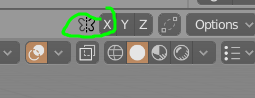
it toolbar settings
After turning on Mirror mesh editing, sometimes it still might not work, so you should try select the whole model in edit mode >Spacebar > search for Snap to Symmetry, so Blender can recognize its a mirrored mesh
@JoseConseco and @SPYNeox
Thanks for the response. Works as expected specially the Snap to Symmetry one.