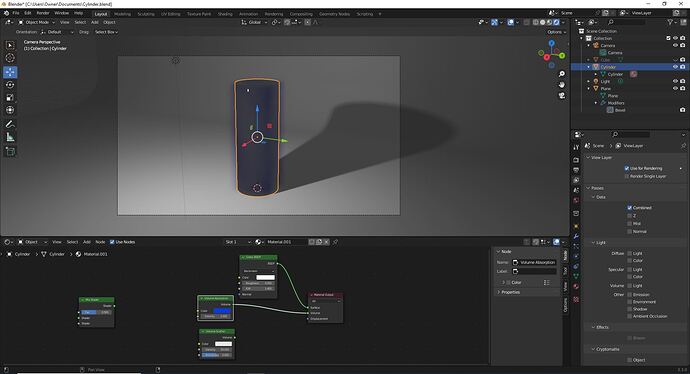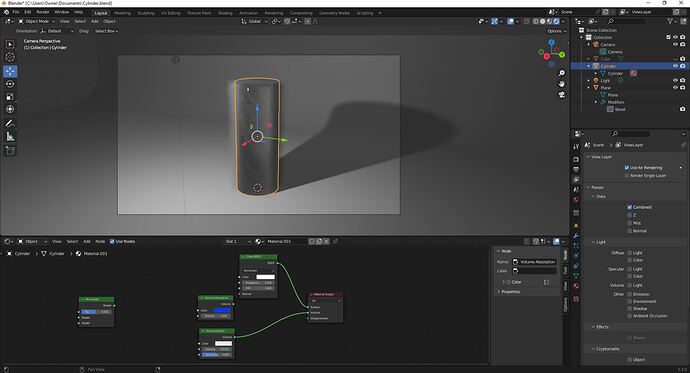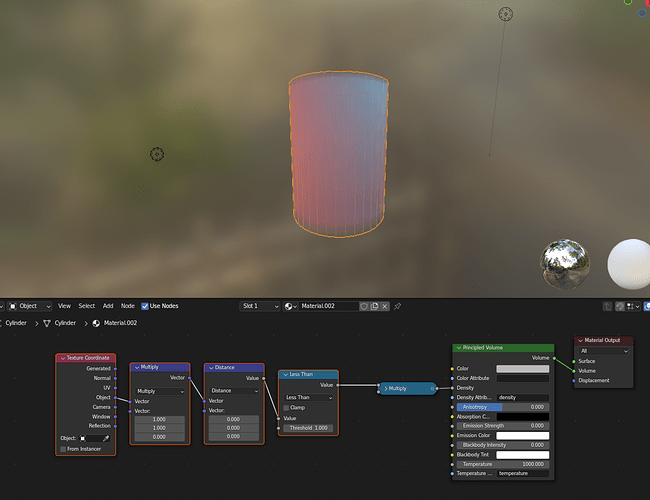Bennell
December 23, 2022, 2:18pm
1
The following images are what happens when I apply volume absorption and scattering to a glass cylinder.
How can I get volume absorption and scattering to happen within a cylinder? Also, how can I get volume scattering to have a smaller radius than volume absorption?
joseph
December 23, 2022, 3:10pm
2
Just render it, Eevee volume preview in the viewport is extremely inaccurate. That should at least give you a better idea of what you’re working with
1 Like
AmyLily
December 23, 2022, 3:22pm
3
Eevee currently doesn’t support mesh shaped volumes like Cycles does, it just fills the entire bounding box of the mesh as the volume.
You can get the cylindrical shape by using nodes to mask the density, like this for example:
2 Likes