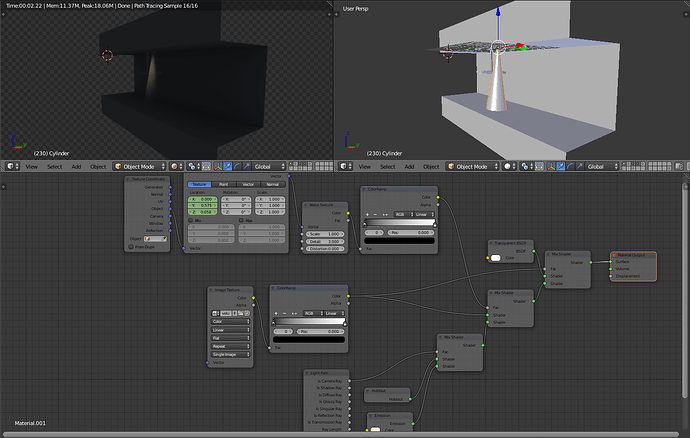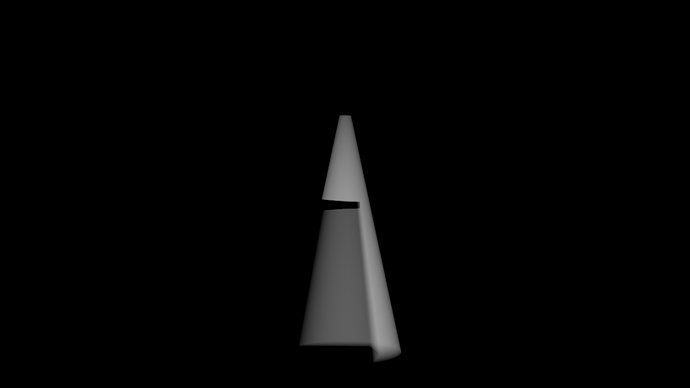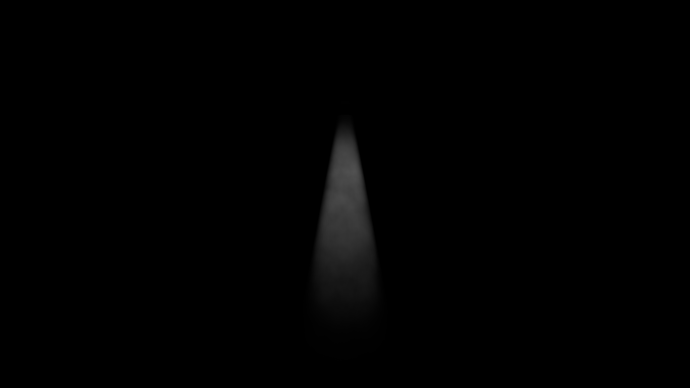Hello Blenderartists,
this is my first post in this forum, but I was a silence reader from time to time  .
.
First of all: I love volumetriclight.
But as we all know, volumetriclight in cycles takes a good amount of time to render
and it takes forever if you use it for an animation.
Buy searching for technics about how to fake this effect, to save render time, I stumbled upon this tutorial for a game engine:
https://docs.unrealengine.com/udk/Three/VolumetricLightbeamTutorial.html .
Great! But a volumetriclighttexture doesn’t interact with objects.
( + I still can’t reproduce this technic, when I look at the lightsource from the bottom view)
I also found a tutorial of combining the “Halo” effect from Blender internal with a cycles enviroment.
But the halo effect of Internal render engine doesn’t have a nice light fall off texture …
-> that was the moment when I realized the following:
why not just combine the alpha channel from the “Halo” effect with the “lightshafttexture” from cycles?
These are the results:
https://www.youtube.com/watch?v=utSag0B0rG4
https://www.youtube.com/watch?v=DKnU7FJaD6w
I also added some moveing noisetexture to the Lighttexture, to simulate steam.
It is hard to see with youtubes video quality, maybe i will upload a brighter test this week, but i think you get the Idea  .
.
Noticed a little mistake:
It looks like the vent in the second video enters the Lightshaft, before it actually is entering it.
wrong compositing setup; the “lightshafttexture” is alpha for the “Halo”.
right compositing setup; the “Halo” is alpha for the “lightshafttexture”.
By using 16 samples, it only took me around 35 seconds for each frame to render in 1080p.
(The Ambient occlusion of the corridor was baked in 128 samples)
some stats:
120 frames
30 FPS
16 samples
~30 seconds rendertime for each frame in the front view
~40 seconds rendertime for each frame in the front/bottom view (the blur effect of the lamp was an extra layer)
my graphicscard:
geforce 950gtx
EDIT:
here is a better video example:
stats for this:
1-4 samples
250 frames
30 FPS
~20 sec rendertime for each frame
the setup in Cycles with the nodes for the “lightshafttexture” on the half cylinder:
Attachments: “Halo” Renderlayer (Blender Internal) & “Lightshafttexture” Renderlayer (Cycles)