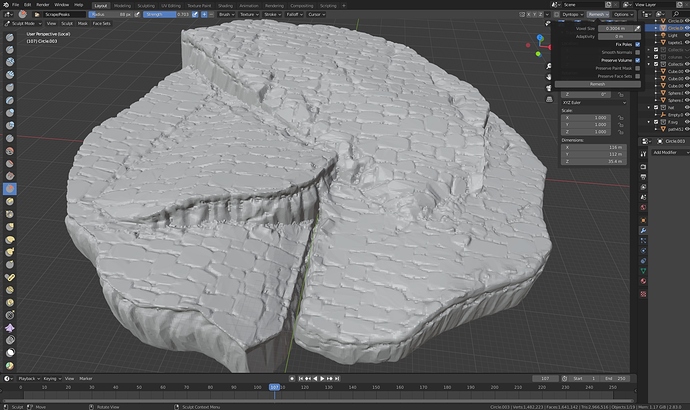Hi,
These is the issue, I made a model with sculpt and them I used decimate and other modifiers to reach the final look I want that you can see in these picture:
Its had a realy messy topology with a lot of disconect faces and intersections, not that bad for render purposes but since I gonna 3D printing this I need a better topology so I first tryed using the addon ‘3D print toolbox’ but hiting the ‘make manifold’ button just destroyed the whole model, so I tryed using the voxel remesh, If I use a low value it ‘fix’ the topology with a minor issues that I can handel but make the model too soft lossing many details that I want on the final piece, see the picture after a voxel remesh using a 0.3 value
To try keep more detail I increased the resolution to 0.2 but this produced all kind of artifacts:
I know these problems are related to open areas on the model but I would like to know if theres a solution to fix these (since it worked with the resolution of 0.3 )
Thanks all.