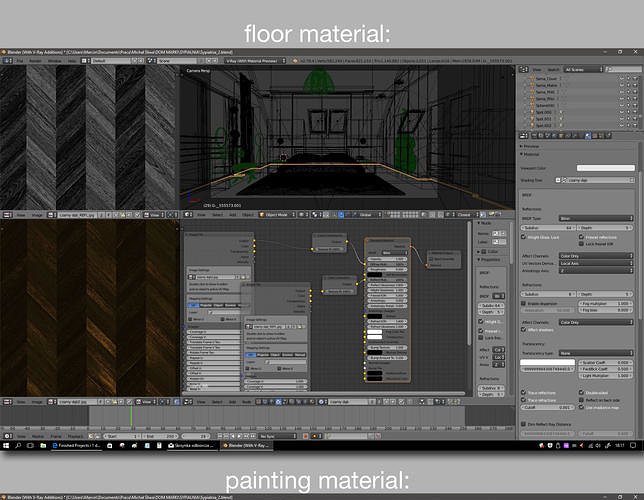Well…Vray in Blender works and i’m pretty happy with it 
~25 min ( 2560x1440px )
Hi. I like it. Can you post more info?
-materials;
-render settings;
-environment?
Bump?
Thanks for comment. I’m glad You like it  Here are some details:
Here are some details:
In render settings there is “Draft Render” checked ( it should be switched off for final render )
Environment is a single color ( black or blue ). All external lighting comes with area lights in windows.
Bump is used only on textile material. It’s a b&w, greyed out image. “Bump amount texture” in Material node should be set as 0.001 ( 0.1 default ). I don’t know why, but it works that way.
Attachments
For 25min renders on a mixed lighting setup, this is nuts good.
Couple of questions:
- Does vray have any limitations compared to Cycles wrt materials?
- Is it dongle based?
- How does vray handle tight specular highlights under heavy dof?
- If company has vray licences for Sketchup, would we have access to Blender version (and their version of Blender)?
Some critique:
- Image1; Repeating texture pattern on the floor, which also looks like wet spots.
- Image1; Lamp shade appears to have no backside, probably due stripes on the wall map.
- Image1; Pattern on the fridge doors appears to be “too visible”.
- Image2; Shower head appears to have no holes.
- Image2; Recessed lights doesn’t appear to be on, or have any emissive stuff going on.
- Image2; Texture on the door looks, well, really off in my view

- Image2; Panel under sink appears to have some odd texturing/shading.
- Image2; For an enclosed shower, shouldn’t there be a drain?
No comments on image3, looks perfect imo.
-
Yes
-
I don’t think so. You don’t buy ‘V-Ray for Blender’, you buy the V-Ray 3 Standalone. It costs half as much as V-Ray 2 for Sketchup. If your company runs the V-Ray Standalone render nodes then you do already have access to rendering with V-Ray from Blender and you can download their Blender version. You may have to contact Chaos Group to request access to Blender builds.
NIce work im+lc, how many time? Denoiser was used? can u tell more about settings?
I like the renders. The lamps design in the third render is awesome. What about your PC configuration? Good luck
Thank You for a detailed critique - I really appreciate this. Images are shown in a chronological sequence, so image3 is the last i have made ( my third archvis in Vray For Blender ). I’ve used Vray in 3dsMax back in the day, so it’s not an entirely new thing to me. But to be honest it’s quite hard to see all these settings as nodes and without a proper documentation.
All three images were made in 2 days each -from blueprints to final render ( deadline as usual  ) but every time i learn something new trying to improve quality.
) but every time i learn something new trying to improve quality.
"Couple of questions:
-
Does vray have any limitations compared to Cycles wrt materials?
-
Is it dongle based?
-
How does vray handle tight specular highlights under heavy dof?
-
If company has vray licences for Sketchup, would we have access to Blender version (and their version of Blender)?"
-
In Blender VrayRT is not ready yet ( not interactive ) but there are some icons that suggest it will works in the future.
I think Cycles has more natural feel by default, Vray handles displacement like a champ and is faster for interiors, Cycles is faster when You want to adjust colors, Vray gives sharper results so You have more information to enhance/cut-out in postproduction. After all it’s good to have both - they can achieve quite similar results, but in my case Vray wins for rendering times. 250 euro is a reasonable price for a world standard and now i’m able to produce many version an of an interior scene in one day ( in pruduction quality ). -
Yes, but it’s not really annoying. No pupup screens at Windows startup etc.
-
Dof is better in Cycles. Good old Z-Depth trick does the job for me in postpro if needed.
-
Vray for Skethup is in fact a plugin fot this specific software. There are many licensing problems with Blender and commercial products so they made their own version of Blender ( free to download ). All You need is to buy Vray 3.0 Render Node and You are set. Try a demo version first.
So if You need speed and have some cash to spend - go for Vray. If it’s cool to wait a few hours for an image - stay with Cycles. I’ve been using Cycles since the beginning and really like it, but i had to make a switch because of short deadlines.
Thank You ![]()
My PC is an i7 3770 3.4GHz, GTX 760 4GB and 16GB of RAM.
Hi, it is all in a link above ( download hires image from my dropbox ).
Ok now i have seen,I use save in exr without tonemapping in linear mode with unclamped image ,this for have great flexibility in postproduction,(following the suggest of BBB3viz).
You produce stunning result, congratulations!
I purchase V-ray Standalone last week and is trying to dive deep into Vray for Blender,but I found it really hard to set up whole scene.
The main problem is texturing as you can not preview your material in the viewport like what 3dsmax does, just get plain solid looking. That adds a lot of guess work.
The other problem is that material preview is not real time, node editor is awesome,but each time you change something you will hava a long wait to see how it is working and left a lot of image in VFB history. Hope that IPR could be implemented in the next major release, But I don’t think it is easy because of strict GPL license policy.
I come from Vray for Sketchup, what pain in my ass is the long wait before VFB popup(or a bugsplat), I am really afraid that once scene become complicated,it will be long long time to wait for vrayblender converter fininshed its job and send vrscene to Standalone.
However,Thanks for sharing your tips and tricks using Vray for Blender. I will continue trying to learn Vray and Blender,you just point me a way to make it.
Thank you very much.
About the dongle question, now you can switch to an online licensing system…it’s your choice…
Really nice render, I like it very much. I have few concerns regarding bathroom, shower glass is sort of invisible, few water drops or smudges would add visibility and made it more real. There is the shadow under the chair in the bathroom where it seems like floor lost all the colour and texture. Some lights are not “on” but all this aside 2 days for each that is tight to be able to spot everything and it is a stunning job you did.