How to set up a glass material for vray inside of blender?
thx
dag
I got the impression that the glass is not fully functional. when i try to increase refraction deoht or reflexion depht i see no difference.
If someone got a vr scene material sample so as to compare …
I tried to apply a windows glass in a interior scene. with the blender standard renderer light goes trough the windows. but vray ignores it and just renders the reflection but not the refraction.
can anybody tell me where I have to search the fault ?
kind regards
Alain
Take a looksie here:
This is the authors site who wrote the blender>vray script.
Usage Notes: http://blender.bevice.ru/doc/usage.htm
This may be whats causing the problems:
“Textures must have UV option turned on and mesh must have proper UV coordinates.”
Though I’d have to test it futher, as I’m still getting to grips with it.
I’ve put together a simple test scene.
I’ve created a poor glass attempt by altering the alpha channels.
Can be downloaded here:
Attachments
vrayglasstest.blend (475 KB)
A better example of glass in vray.
I got some help from BbB with the settings for glass in vray and the results are much better.
There are 2 kinds of glass I’ve made in that are in that scene.
1 is just a clear glass which can be seen in the table and the large rectangle with the ball on top,
the other is the green glass which is set on the cube on the table, the torus, the cube with the suz’ head on and the large pane to show objects through it clearly.
Added another render using the clear glass on a bottle as it looks better than just flat faces.
Attachments

glasstest.blend (930 KB)
Thanks for the tests !
But they dont work for my scene.
I used your glass material and set the settings in the v-ray exporter to the same as yours.
The windows glass is a simple face, I tried to flip normals as well but in every case I never see trough the glass and it let’s no sun in.
What do I do wrong ?
Alain
Attachments

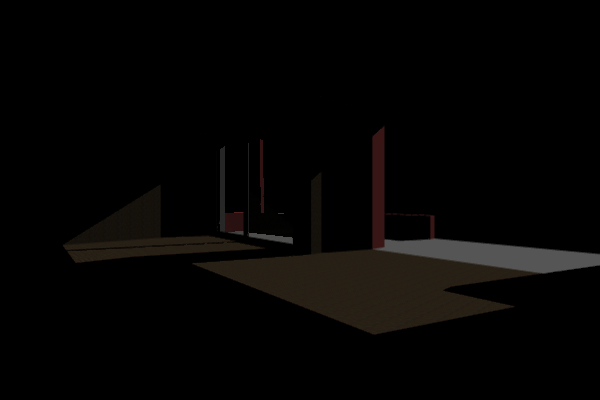
Dont just use a single plane. Try to think more of a very flat cube.
Eg, Get a cube. Squash it so its almost flat. then scale it along the other 2 verts to what ever size you want it to be. Make sure your normals are pointing out. And if your still having issues UV unwrap it as you would a normal cube.
You could append the floating panel from the scene I uploaded into your scene and scale it to size if your struggling.
Wow this answer was quick ! 
In one half of my window the glass is made with one face (pointing to the cam) and the other half is made of 2 faces (pointing outside).
I guess it doesn’t matter if it is a cube or 2 faces (like the second half of my window) to create a windows glass, right ?
UV- Mapping is important for textures but not for a glass material like yours ?
Maybe you can explain me how to change the material and rendersettings of the attached blender file to get a correct result ?
Attachments
Innenmodell.blend (546 KB)

I ve change some setting, and add a hdri map, in a 1,7Ghz and 512ram
I’m sure it gonna be fastest in your computer
Attachments

Well, well, I can see that my glass bottle testing scene becomes famous :eyebrowlift2:
But in Yaf(a)ray I got better results ;), maybe Blender/VRAY script need more work or maybe we should learn more how to use it properly. Still not much tuts for this… 
I hope there not a problem to use the blend file for just testing 
yes you right,Fugas, the yaf(a)ray render is better
still learning the way to use the Blender/vray exporter properly 
I’ve not seen any interior architecture renderings of yaf(a)ray which were better than v-ray renderings. I guess the quality of v-ray renderings is still better than yaf(a)ray.
A nice alternative is the indigo renderer which produces very good (better than yafray, maybe better as yaf(a)ray as well) results as well !
Of course, YAF(a)RAY is still much behind VRAY, I just wanna tell that VRAY is hard to setup inside blender and I can’t achieve good looking glass, what is very easy to me with YAF(a)RAY. However big thanks to Adreymi for developing VRAY/Blender integration - it’s good future for Blender
Alain, I was talking about the glass bottle render done with yaf(a)ray by Fugas
His render is better than mine done with vray 
They are both good, we just have to learn to use them efficiently 
Of course not, thats why I made this ![]()
This bottle is good for glass testing because it has both round and flat shape - you can see at once any potential disadvantage of material and light setting.
The render I made of the glass bottle was litterally your exact scene with no changes except for the glass material so it would be more compatable with vray.
I’ll see if I can get that blend file to work but I’m no vray expert i’m still playing around with it myself 
Alain, I’ve added in 3 glass panels (2 in door, 1 right across the large opening) and added a few items from the model repository so that the glass is easier to see, and how it reflects (had to remove the models because of upload size limitations.)
The lighting could do with some adjusting but the windows let the light through now at least 
Attachments

Innenmodell2.blend (528 KB)
but the sun is not correct yet. there is only a little bit sun coming in from somewhere I can not explain.
any settings solutions for a correct glass behavior ?