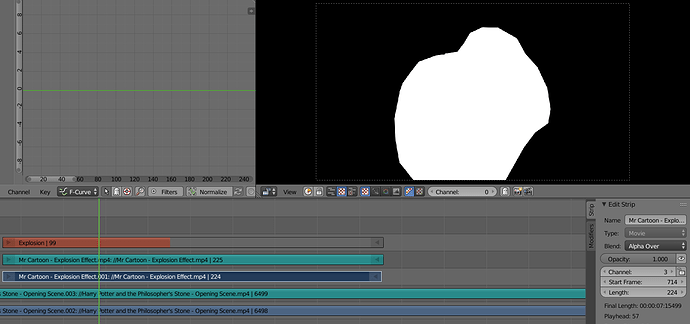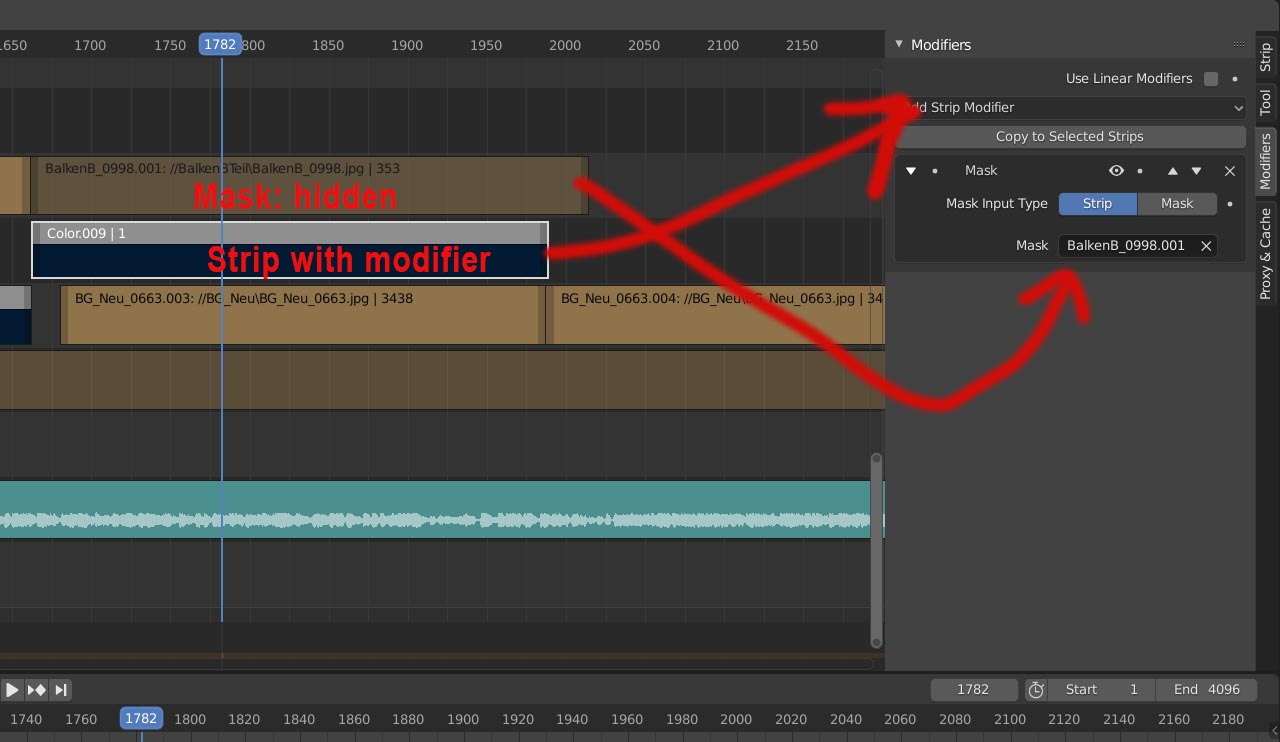In the VSE (Blender 2.79) I’m trying to add a video on top of another video. The problem I’m running into is that the top video does not have an alpha channel so the bottom video doesn’t show. I’m trying to use a mask as a factor of what gets shown but am having no luck. Is there something I’m missing?
You have to adjust the strip’s blend type to Alpha Over or Over Drop. Its a strip property.
I’ve tried both settings for the strip with no luck. I’ve also tried changing the settings of the mask itself.
you can try to hide the mask layer, press h, or disable the eye-icon. the mask should still work.
for your footage-strip you need a strip-modifier: Mask. There you can set the maskanimation.
You are the man. Got it! Thanks!!