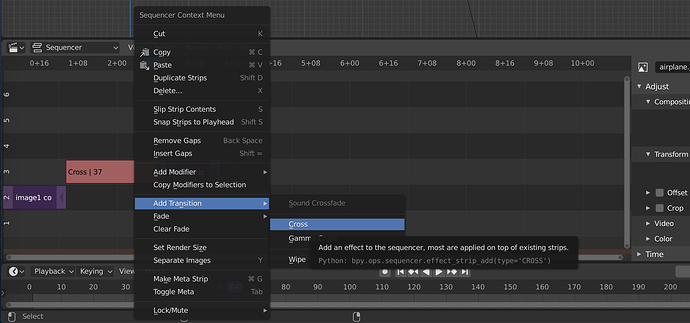In a 24h solar study you may only be able to render out some tens of frames instead of thousands for a smooth animation. So I was thinking about showing one frame for a few frames, then crossfading into the next one. What’s the easiest way of doing this?
Position your rendered frames in the VSE and then add Transition => Cross:
Select two adjacent frames first… You can set the length in frames for each single image you add BTW.
Cheers, Clock.
If I understand you correctly you have an animation and want to render it with a low frames per second value to save render time and then interpolate inbetween frames to make it look smooth. If that is what you want, have a look at DAIN App. It is free, doesn’t need manual work and gives very smooth results.
So there is no way to do it by adding sequence and some magic tricks?
I was hoping to use Blender and avoid a lot of work doing it manually for each frame.
It’s nothing important, I just wanted to know. Would it by possible to automate with scripting?
I was hoping to do it in Blender without the ton of work I’m envisioning.
It was just a thought, nothing important.
Couldn’t a script be devised to solve the problem? To import/select an image sequence and setting crossfade to user preferences - alike batch process?
Try 2.90 beta. It has a an interpolate option in the Speed Strips options(in the sidebar)
I am in 2.90 beta, but I can not find this “Speed Strips”. I’ve found blade, split, and separate images.
I’m a complete noob with VSE, I only use it to assemble images and render out video files from them.
Is it something recently added? I’m on 2.90.0 Alpha 2020-07-14.
Add menu - Effect Strips - Speed
Thanks. Found it. Still getting nowhere (in 30 seconds), need to watch some tutorials.
Took me a while to figure out, but I finally got it working. Turning 48 frames into a 30fps 1 minute video:
Just testing the new sun & sky texture.
Thanks to CarlG for the question, as well as a followup showing the effect, and tin2tin for pointing out the feature. I had exactly this question, for exactly this same reason. The only difference is mine is a physical building with significant issues with lighting.