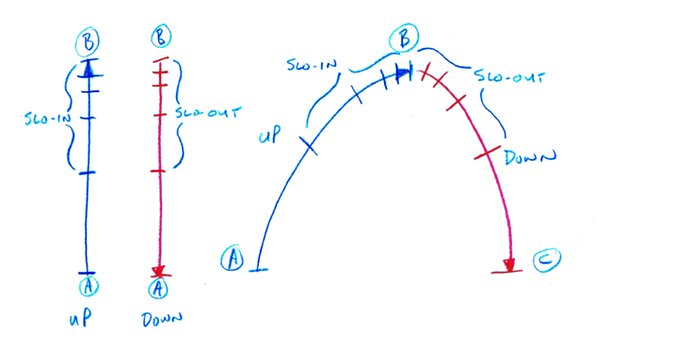Hey guys, I am just looking to get better at Animating in blender. I haven’t done alot of 3d stuff in the last while and am getting back into it. I can model a lot better than I can animate so in this thread I will be posting little animating clips of my attempts at getting better at animating. Here is the first. Just downloaded the Ed character from Blend Swap and started animating… Should have updates fairly frequently and any tips or if any one wants to join in you are more than welcome.
This is cute! I whole-heartedly encourage you to continue your animation journey. ![]()
If I could offer one simple suggestion to this animation you’ve posted:
now add to the cube “squash & stretch” with “ringing”.
“Squash & Stretch” would be to animate the Z-scale vs the XY-scales: z gets smaller for a while (as cube hits the ground) while xy gets bigger to preserve volume (like a ball hitting the ground)… then z+xy scales go back to their default values. On the return it is realistic to “overshoot”, and then “ring” by getting smaller/bigger a few times with decreasing amplitude till it settles back to motionless.
If origin of cube is centered in cube, then making z-scale smaller will lift bottom of cube off floor, and you’ll have to lower cube to compensate. If you move the cube-origin to the center of the bottom face, you won’t have to do this.
Have fun with blender!! ![]()
Shannonz, Thanks for the comments . Currently the Cube just appears. I will try either having the cube fall to the ground like you said or slide in from the side. I was planning on building on this clip until it is sort of a full little animation , maybe 20 seconds long.
Just an update. Added some bounce to the cube and turned Ed to look at the cube. I used Shape keys to squish/stretch the cube. Is this the best way?
I spend a bit of time when I can on this so the updates are trivial but often.
Just another little update.
Hey, nice work so far!!!
One thing I noticed is your character jumps up too slowly. And falls back down too fast.
I’m no expert, but I cranked out a jump animation.
Just for practice.
There doesn’t seem to be many people interesting in character animation around here…
Randy
agree with @revolt_randy
the speed should be at max by the floor and the min at peak
it start fast when max push power against the floor to slow down gradually before changing direction slowly and starts speeding up to reach max speed again at the floor
when he turns to toward the cube feels weightless lean the body toward the leg supporting him at that moment (the non moving leg)
Is this the best way?
That looks great!
In order of difficulty, I would hazard:
(easiest) just animate the Z vs XY scales of the object
(harder) shape-keys
(hardest) rig the cube somehow for full animation
There is no best. Do what works for you and gets you closest to your artistic vision. ![]()
I really like your approach of “just keep adding something to the animation” in multiple iterations. It’s great to go along with you on your animation journey this way!! ![]()
![]()
Randy , thanks. I agree about the jump timing and will fix it up a bit. I am hoping to get some interest in animation going here , I know they are here . I like your jump clip.
BlockquoteI really like your approach of “just keep adding something to the animation” in multiple iterations. It’s great to go along with you on your animation journey this way!
Blockquote
Shannonz. thanks. I actually thought of doing something like this as a challenge. One person starts with first 5 seconds of animation then 2nd person does next 5 second and animates what he/she wants and so on. Then after 5 people or so you have a unique clip.
cgPixel . Thanks . Nice clear explanation on the jump timing. See what I can do.
Okay, I fixed the timing on the jump with more hangtime as well as I fixed the texture issue with the shoulders.
Getting better and better! ![]()
Can I now suggest that the Cube deflect in response to kicks, and sag a little in response to standing on top? (size of deflection says something about mass and rigidity)
That animation is looking much better! Still room for improvement, as mentioned -
The cube squashes as it lands, that suggests it’s not concrete - some big heavy piece of cement, but it’s something lighter, like maybe an empty cardboard box. If it’s light, then it should move, or be dented, or both when kicked, and the top should bounce down and up when he jumps on it. If it’s cement, then it shouldn’t squash when landing, and shouldn’t move when kicked, and shouldn’t squash when jumped on.
I do like your approach
Just get in there and go. To me, that’s the only way to learn, by doing.
I want to see more!
Randy
I featured you on BlenderNation, have a great weekend!
Wow, thanks
I implemented the suggestions to the animation. I animated some “blinks” but it is not noticeable.
Congrats on Blender Nation!
Nice animation too! I was kinda thinking about playing with my jump animation, do something similar to what you’ve done, but then I got an idea for this weekend’s challenge. A little animation for that…
Randy
Awesome. Challenges are always good.