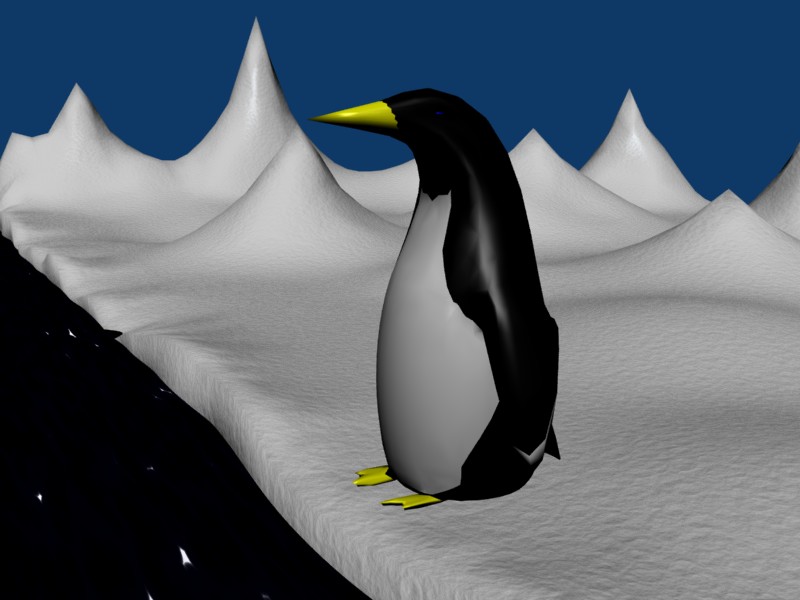Hi, im still a bit of a newbie, and i’m having a suprising amount of problems with my water. It seems it needs a lot of light (as you can see it is black), but if i give it the amount it needs everything else becomes to light.
So if you can find it in your hearts to help me i will be forever appreciative.
check the following: are the normals pointing upwards?
what is the color of the water?
maybe the ref-setting is too low
can you post a .blend?
I have checked what you asked me to and it unfortunately changed nothing. And i am also not quite sure what you meen by wanting me to post (a .blend).
Please help
we need to see the texture settings otherwise we can only guess at what might be causing it.
I believe other people have had luck solving fluid problems by increasing the ray depth in the Mirror Transp settings, would be worth a shot.
I guess that the water is z-transparent, but the bottom of the sea has not turned on transparent shaddow - this means the bottom of the sea is black and the water too (because you see “through” to the bottom).
Have you got a bottom of the sea?
Is the water transparent (Alpha=0)?
Then check if you applied TraShad to the bottom
[edit] I wasn’t fast enough with guessing g… Try z-transp for the water [/edit]
Hope this helps
First of all your water is a dark color. Second you need to click the Ztransp button.
As far as your lighting goes, you can move your water (M Key in Object mode)-and the lights that you want to use for it - to a seperate layer and select the “Layer” button in the materials tab for each light to make them effect only that layer. This will keep you from overlighting the rest of the scene.
The layer idear works fine, with the normal render, but it dosent work with YafRay, and without the snow and the water dosent look right.
I cant tell you anything about Yafray cuz I dont get along very well with it, but I’m curious as to why you want to render this scene in Yafray. Isn’t that geared more toward photorealistic renders?