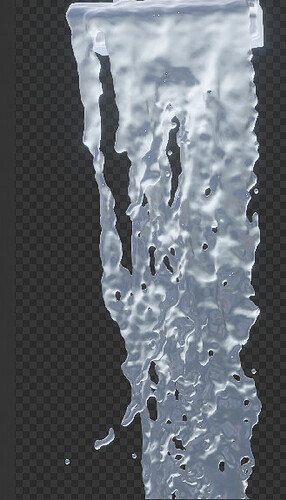Hi,
I am trying to simulate a waterfall in Blender 3.0+ using “Liquid” feature.
I run into a problem of trying to have “increased volume” of liquid … heard some advise is to increase the inflow parameters. I tried but does not really increase the volume … or perhaps something to do with the “domain parameters setting” ??
Any help/advise please on simulating large volume of liquid …
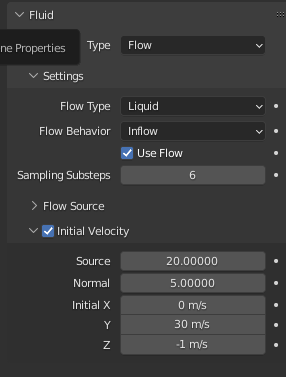
That is an annoying bug since ages. The domain didnt get all changes and didnt know you changed the inflow. Change the domain resolution and back and try again.
@rigoletto
Thanks !! It works now.
Hmm any idea on what settings to make the water be “finer” to reflect large volume water fall ? at the moment it looks like small amount of water due to it’s “thickness” look …
Is it something on the parameters setting on the Domain or Inflow?
Increase the domain resolution and try the noise setting.
Also, prepare for CPU meltdown
Hi,
I tried to create a waterfall last August and ran into some problems, that eventually made me give up.
I would need to open the file once I get home but there is are settings that you need to change increase the amount of splash and particles that are generated under the domain settings. There is also a setting that allows the water to shear and separate easier.
I would recommend having geometry for the water to bounce off, like the cliffs it is falling down.
The files you will get will be big. Mine was over 100GB for a 100+ frame simulation and I would recommend you use and SSD because it is painfully slow loading a frame in.
The main issue I had as I was going for realism is getting the shader to look right. I was not able to replicate the colour of foam/spray in a waterfall. Maybe you will have better luck than me.
@KAUSTIK is right, to make a waterfall will use a lot of cpu power, perhaps more than you have.
Thinking about it, faking a big waterfall with a low main resolution an some smaller splashs made from geometry (not inflow) falling down in higher resolution an reuse them at different places/timeline maybe a good alternative.
If you don’t wanna do an animation, you can go a long way like this.
Also, keep in mind you can use videos as textures! A few planes and video movement along the flow direction plus billowing fog around the point where it hits the surface, and it will look pretty convincing from afar!
Theres a lot of free stock footage out there, that you can use to mask itself/be transparent and sufficient.
If you’ve got three bucks to spare, maybe check this out:
A simpler procedural approach can be seen here:
Thank you all … for your suggestions and sharing of your experience using “water simulation” in Blender. After spending more than 2 days on this specific topics with many rerun/simulation, I think I go with using either “shader / procedural” , “video footage” blending and/or “geometry”. Recently I came across the “Houdini” flow using shader approach … but still didn’t get a good feel of using it yet. But I think at this stage - either waterfall video footage blending or shader (“Houdini like” flow) approach is the best in terms of “fast performance” in Blender in a large scene setup. I suppose I am going with the “free” approach in making this decision. Cheers.
Hopefully soon we will have AI-powered fluid sim 
You probably have found a solution already, but I’ll leave this here for people looking for the same problem.
Thank you @Kaustik. This approach is definitely better. I use the same shader setup for static building for night effects but did not thought of applying it on animated water fall … … nice.