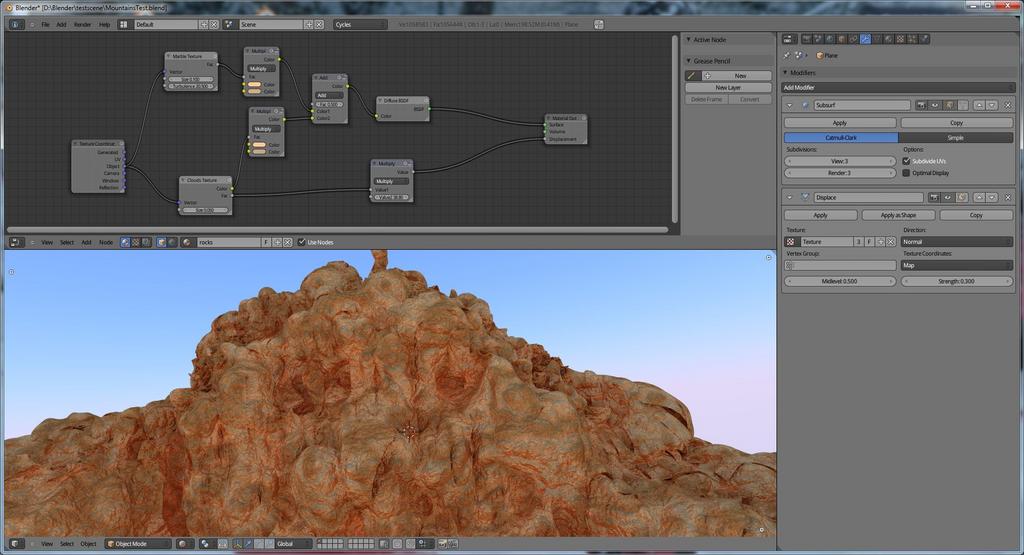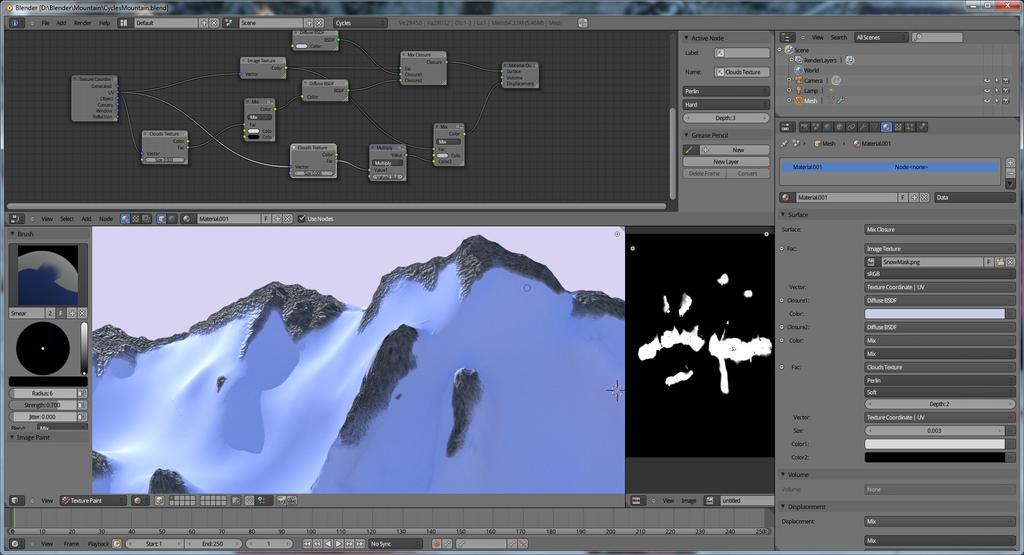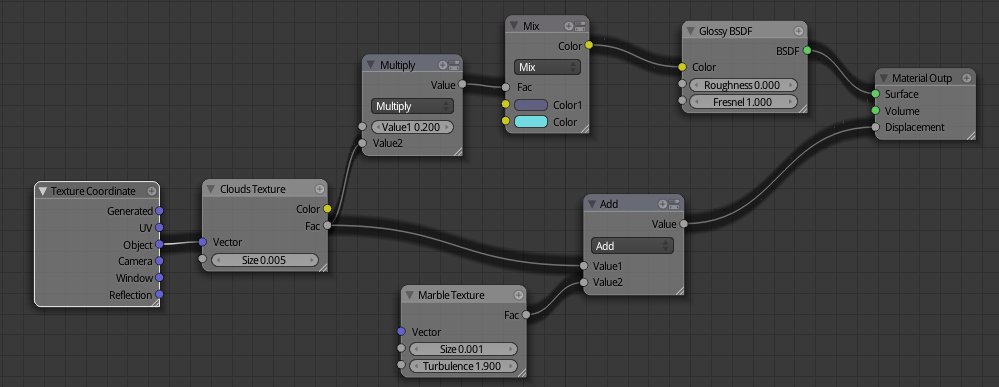I took this screen shot 20-30 seconds after it first started rendering CPU Only Win32 running non natively in Win64 on my Q6600 quad.
I’m really enjoying cycles:eyebrowlift:, here’s some materials tests…
About 1 minute wait for printscreen from restart of render.
I love Cycles too! it’s just so fast  Thanks for posting the node setups!
Thanks for posting the node setups!
Tell me, how did ya do that water?
Here is the water material from the mountains. I don’t think you need to mix the colors as I did, just leave a dark blue glossy color. I think you could do it in blender internal the same way, but I’ve never been able to see it until using nodes in cycles. If you look carefully it is the same nodes setup in post three above without transparency. If you want to see below the water’s surface just mix closure the glossy with transparent.
Attachments
That is really cool. I haven’t ever done cycles before… I think it’s time to start looking into them!
i tried to post on this thread last night but it didn’t go through. i’ve only spent a little time messing with Cycles in the 3D viewport, does the “passes” parameter in the render tab apply to the 3D viewport as much as it does to rendering? cause you’ve got a lot of glossy materials and reflective surfaces, but it’s not as noisy as i would expect (especially since you have 3 viewports open!
BTW, i just started “following” your blogspot blog last night. 
Thanks for following;)
Render passes have nothing to do with the viewport, which keeps going for as long as you have them open (so don’t leave them open while rendering or your machine will slow down on render.) I’m running in cpu mode not gpu so I set all three viewports, went to dinner came back and print screened this.
Ah, good to know. I had been leaving my viewport open when rendering.
To your knowledge, is there not a way to save what’s rendered in the 3D viewport besides printscreen? Seems like there should be…would be sad to let the viewport render for so long then not be able to save the image.
I don’t know of a way, doesn’t mean there isn’t one, can’t say as I’ve ever looked to hard… sorry.