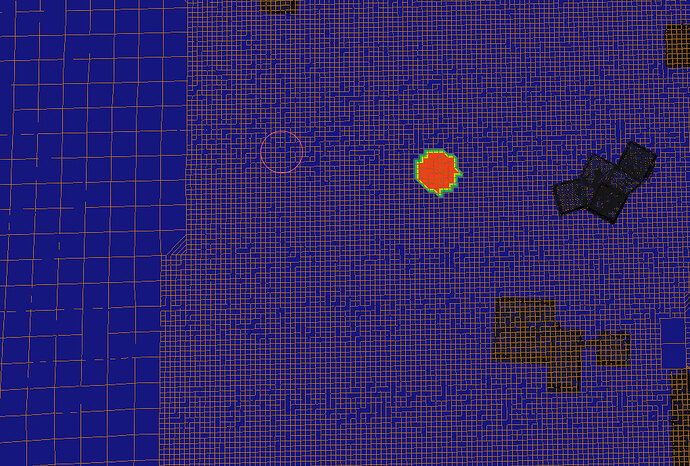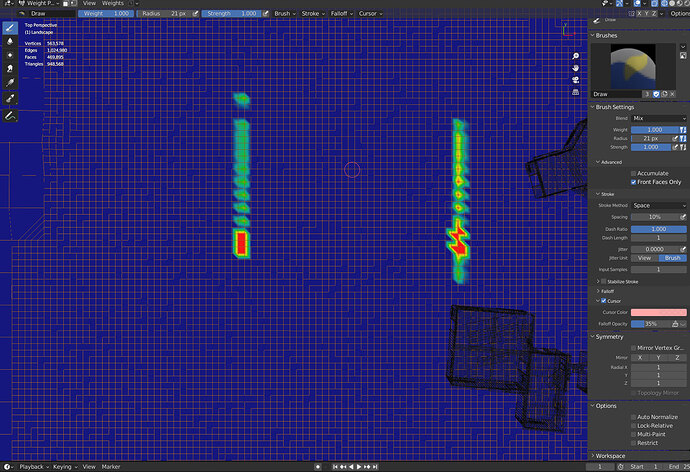Hello, this has happened to me before and I am not sure of the cause. When I start to paint a weight map on a landscape mesh to use as a vertex group for a particle system it just doesn’t show at all some times, or in an area several inches away which makes it impossible to control where I want to paint.
I have tried apply all, my mesh has enough polys, it just starts getting buggy and unusable at times I have no idea what the cause is. Here you can see where my cursor is and where the paint ends up, that is if it paints. I can increase the brush to a giant size and nothing paints.
And here you can see I do not have symmetry on, yet this is the result I am getting. This is nuts, its been a long week and I am pretty brain dead right now, but there is something I have turned on/off or messed up and I can’t figure out what?!?! Its driving me mad.
Does anyone see any settings that are off? I usually leave everything at default except opacity when I need to better see underlying terrain. I believe it is basically the default settings right now.
Anyone come across this before?
Thanks for any help!