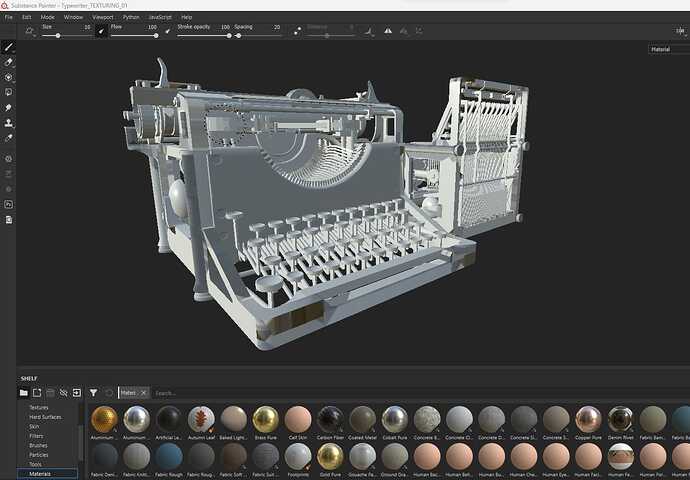Hey guys, how are you?
My first time commenting here haha. I’ve been doing a personal project for a game, but I’ve run into a problem that I can’t seem to solve.
So, when I Bake the high and low of the file using the Marmoset Toolbag, the Normal Map etc has come out with these black spots that are in the photos. I modeled the full asset in Blender.
The file folders are named correctly and the UVs are not superimposed either (I put a photo for you to see). I baked it with Substance Painter and the same thing happens. I’ve tried everything and ate now nothing fixed it ![]()
Can anyone give me a light on this? Thanks!
Ps: some prints from Marmoset, Blender and Substance
Welcome!
Were there supposed to be multiple images? If you are a new user, there is a restriction at first where you can’t post more than 1 image at a time.
Is the normal map problem visible only in Blender, or does it happen in every program?
I see multiple areas in your image that could be problems, but it’s hard to tell for sure what I am searching for.