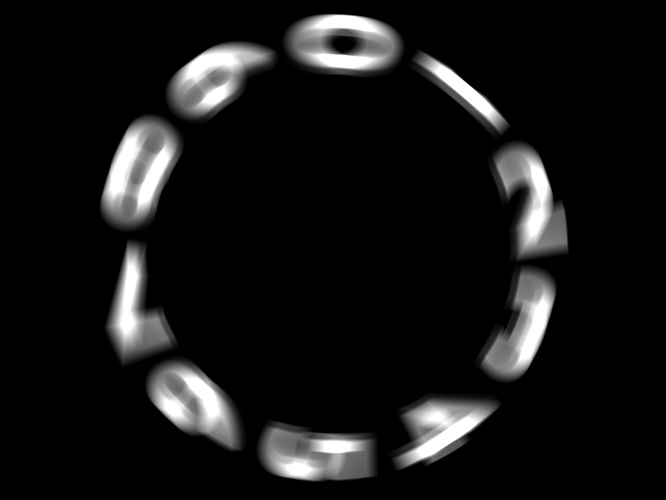I have run into this several times, most often with imported paths from Inkscape. This time it is just with some Blender text converted to a curve. Each character was separated into it’s own object and then parented to a circle and the circle rotated. After each rotation, the rotation was applied to the object. When all the numbers were rotated, the circle was deleted and the numbers joined together back into a single curve.
Now there are all these weird lines and I cannot get the group to rotate.
With Inkscape paths, I have gotten the weird lines, but everything has otherwise worked as I wanted it to, tho sometimes the Inkscape paths would import strangely, i.e. letters with empty spaces, such as “p” or “b” would be filled in.
Sometimes this will happen, but if I close Blender, the re-import the path, it works fine. Weird. This is with Blender 2.49b, but I have noticed this behavior with probably the last five versions of Blender.
Anyway, has anybody else ever had this problem? Is there a solution? What is causing this?
Attached is the .blend file.

Attachments
number_wheel.blend (135 KB)