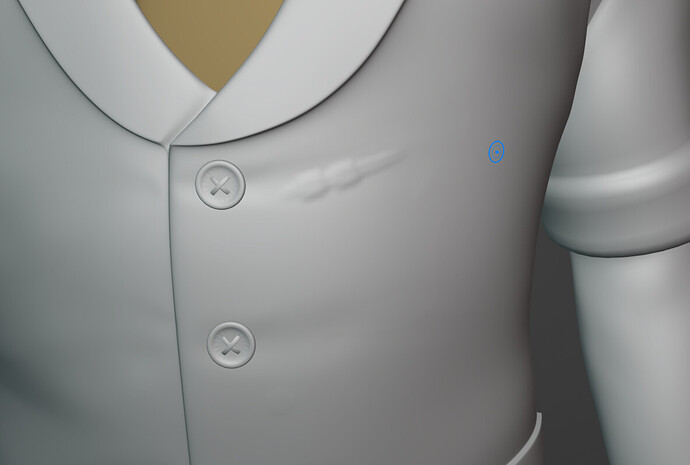So, I had to move to another computer/tablet in the middle of my project, and now I started to have some issues while sculpting. Stroke method is set to Space, but there are also some random dots on the stroke, which is really annoying. Any ideas what I can do to fix this?
Blender 3.1.2, Wacom Intuos Pro tablet
Changing falloff to smooth helped a bit, but I still have an uneven stroke. maybe tablet is involved somehow, mouse strokes do not have this issue.