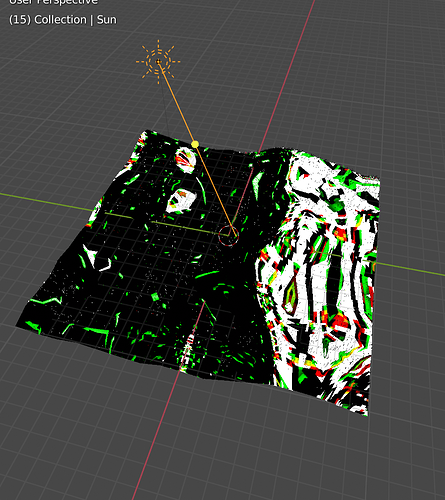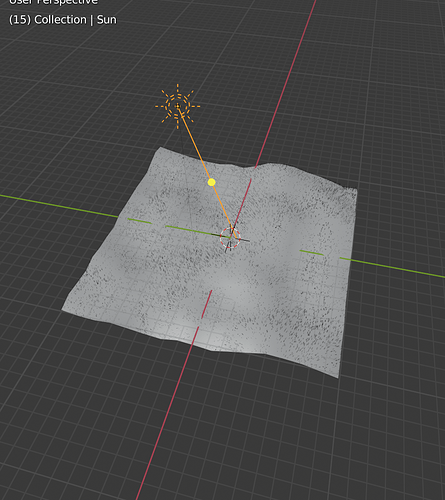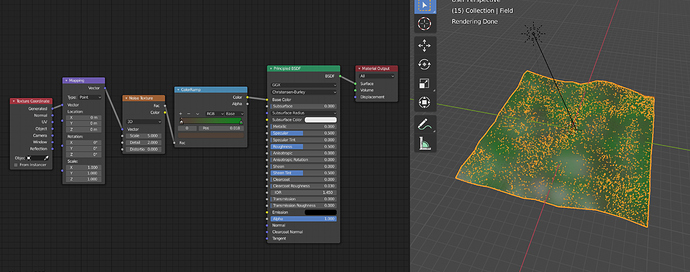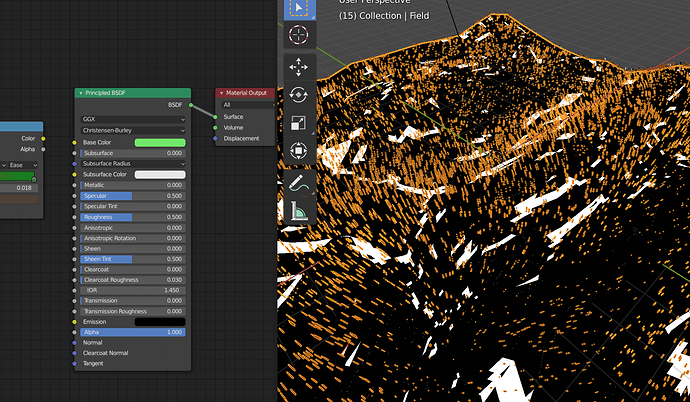I’ve been trying to do more of my rendering in Eevee because usually the 90% (or more!) of quality I get with 10% (or less) of rendering time is a great trade-off for a one-person animation department. Thankfully for serious projects Eevee’s been flawless so far, but I’ve run into an issue a few times now when I’ve been working on learning projects and going through tutorials where things break and I just can’t fix them. I was trying to make a field of grass to try for the weekend challenge and came to an abrupt halt because I started to get this for my renders:
This is in the modeling view, but the full renders look the same. It’s a plane with some noise for distortion and some grass in a particle system. Two objects, two materials. This is what it looks like in solid view for reference:
Switching to Cycles and it renders like I’d expect:
But even simplifying the shader down to almost nothing in Eevee keeps things a hot mess:
Again, I’ve never had this problem in a “serious” project in Blender, but the fact that I’ve had it and can’t figure out how to fix it worries me. I am on the latest Blender MacOS version. I appreciate any hints anybody has and thank you!
Edit: I can attach the blend file, duh… crop circle challenge.blend (1.8 MB) It may have some changes from what’s above as I was playing. Thanks again.