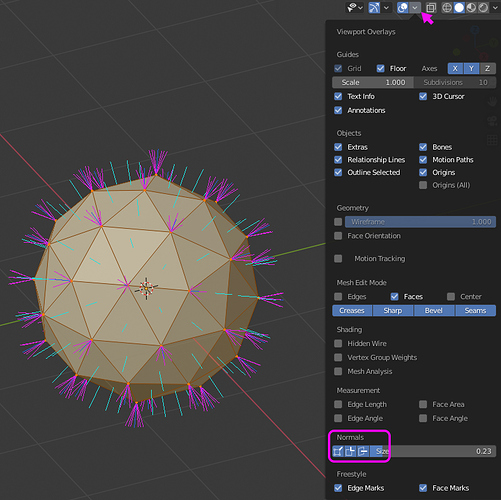My friend who uses 3ds max converted a model to .fbx format and gave it to me. There is no flipped face in the mesh. But i couldnt understand the weird faces on the model. When i delete these faces and remesh them, they become ok. But why? Why is this happening?

I see your model is using custom split normals and in some vertices they have a weird rotation.
In the following video I replicate the issue to show what happens when you rotate normals breaking consistency with others normals, then I “fix” it by averaging for fast result (you can always rotate it by hand).
ALT + N to open the normals’ menu.
In case you dont need custom split normals in your model you can always clear custom split normals data with the button you see in the right bottom corner of the video. But I guess this is not for you.
Yep, I’ve run across cases with weird looking polys, and nothing I tried would fix the issue.
The Clear Custom Split Normals solved the issue for me as well. (I had lucked up on finding a post about it a while back.)
-Will
Yes! Thats the solution for me.
Average > corner angle solved the problem. (Also “Reset Vectors” made the same thing but i dont know the difference). And Clear custom split, i will note that.
Thank you both of you…