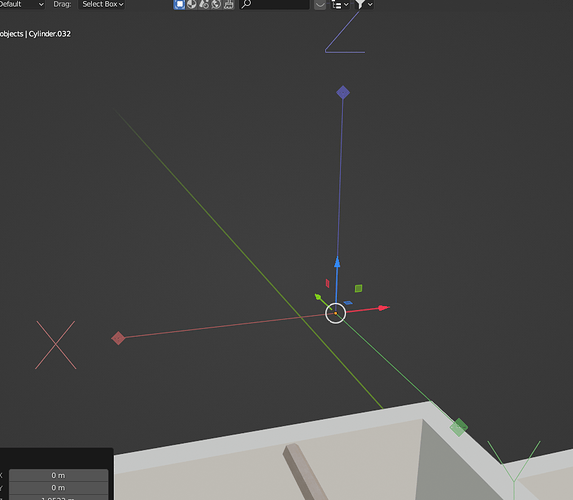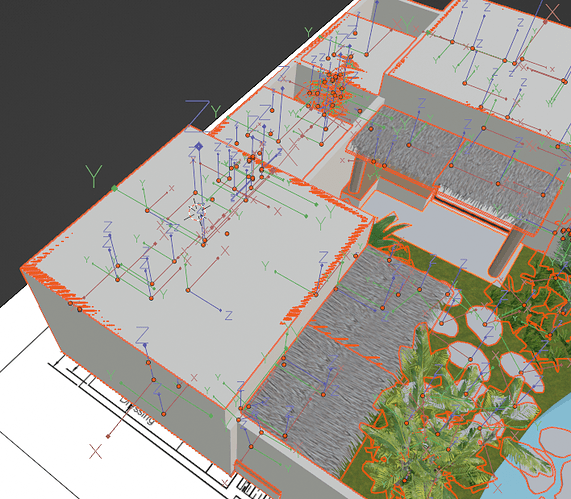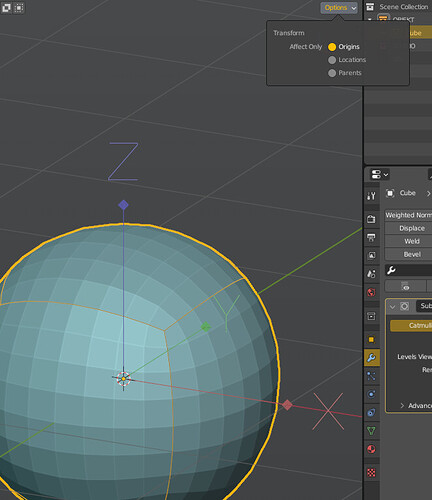I did something and this weird gizmo appeared. I think it changes the origin of my objects but I can’t get rid of it. Any ideas?
That’s the Movement Gizmo, it looks like you have the Move tool selected. Press T to open the Tools and choose the Select Tool at the top
Nop it’s not that. The move tool is the small one. I’m talking about the big one with the diamond markers at the end.
That looks like an Empty.Arrows object… If you don’t need it, simply select it and delete it.
I fell like you are close. Imported some models and de-parented them but got stuck with the empty. Can’t find him in the search bar also.
I can’t grab anything. The only thing that moves is the gizmo.
Yes that was it. How in the hell did I activate this. Also Ctrl + . is zoom on object in my blender.
sorry, i guess i change/add a custom shortcut, i forgot if it has a default shortcut
That’s ok man. Thanks a lot