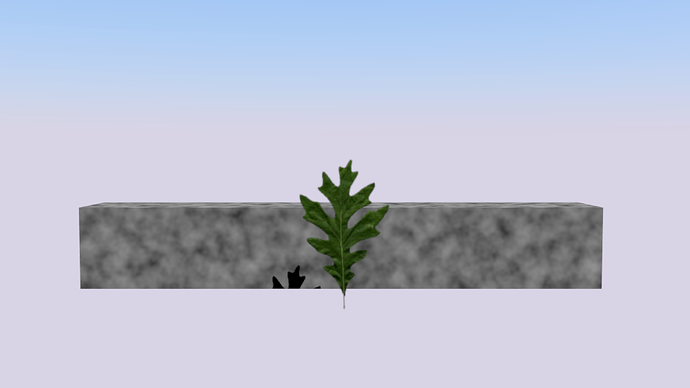Hi, I’m working on creating an oak tree and when I did a test render, I got some weird outlines around where the branch meets the planes that are the leaves. Is this just me seeing things or is it a problem I can fix?

Click the link to see the bigger picture so you can see what I mean.
http://img853.imageshack.us/img853/8242/render1outlines.png
I find it had to make any suggestions base only on this image. Could you post the blend file or a close up render? Are you using Blender Internal or Cycles? My first guess would be that there is something wrong with the texture of your leaves, especially with the alpha. It seems as if the leaves all have black rim where they should fade from green to transparent.
I’m using Blender internal.
Closeup, (click for a better view)
Here is the leaf texture:
It also seems that the leaves look semi transparent when there is something brightly colored behind them like the sky.
I guess your leaves are planes, witch are textured with the leave? Can you do a test were you render a single plane with the leave texture applied? You should see the same effect there and you can then post that blend file, so we can figure out what’s the cause. (Don’t forget to include the texture)
Wierd, I can’t reproduce the effect unless the leaves are on a tree. Try messing around with the blend file.
Leaf Test Render.zip (492 KB)
Is premultiply checked?
I think you need to turn on AA, 16 samples
The artifacts are around the branches, not the leaves.
Still appears with AA on 16. And yes, premultiply is checked in the texture settings.
Have you tried turning full-sample on?
Full-sampling fixed it. Thanks!