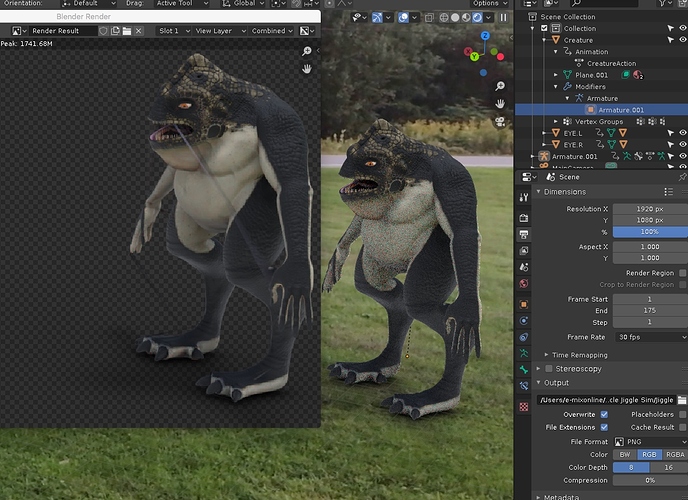I’m wondering if anyone has noticed this issue before. When I render my character, I get weird anomalies showing up. It’s only for a couple frames and not on every frame.
Blender Version?
Renderer?
Device?
Wild guess: If Cycles is used check if unticking “Use Spatial Splits” solves it.
Hi,
Thank you for responding!
Blender 2.82
Cycles
Mac Pro OS X High Sierra
I’ll try that and get back to you!
I still need to render out the whole animation. But I did render one of the troublesome frames and I think it’s fixed. I ticked “Use Spatial Splits.” Its disabled automatically for me, so I enabled it. It’s gone in that frame. I’ll be rendering out the whole animation tonight for a final test.
I think i may have figured out what is causing the issue. I disabled motion blur and rendered out 2 of the troublesome frames. Now they’re gone… Why would motion blur do this? It looks like a bug in blender… I still need to render out the whole animation to be sure…
I have read that motion blur in conjunction with spatial splits enabled can lead to such errors. However, in your case you already had it disabled…
Are you running Cycles on CPU or GPU OpenCL (AMD graphics)? Try if it occurs on CPU device if you are runnuning on GPU.
If that doesnt solve it, I would advice you to file a bug report via Help/ Report a bug.
Hello!
Yes, I have disabled spatial splits and motion blur. It looks like the issue has stopped. I will submit a bug report.
I’m using an NVIDIA GTX Titan X 12GB (Maxwell). I’m rendering with GPU. I had also tried rendering with CPU and got the same results. This time I ticked a vector pass. So, I’ll use that for motion blur for now.
So, after disabling the spatial thing and motion blur. I did a vector pass. Once I composited it all in Blender it came together pretty well. So, in the mean time, just do a vector pass and not motion blur if you’re compositing anyhow. Here’s a little video clip fully camera tracked and composited in Blender.