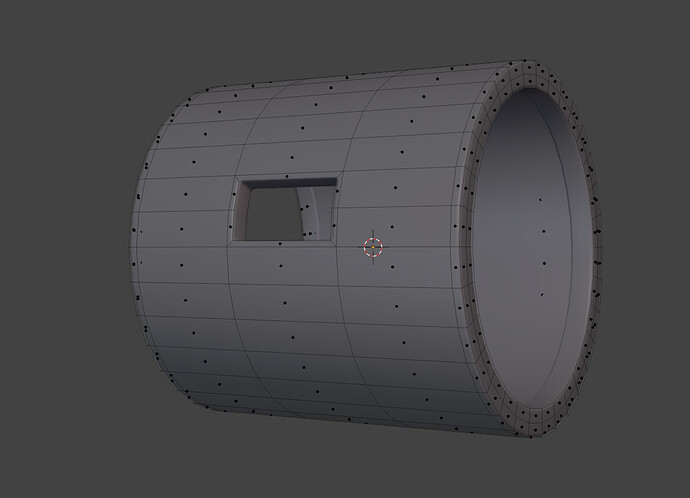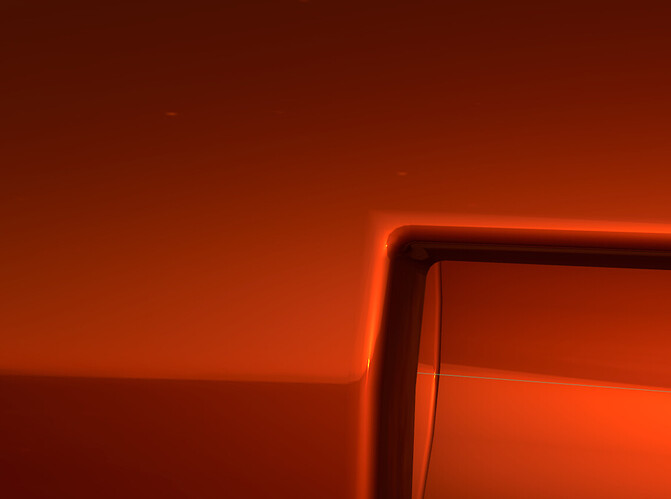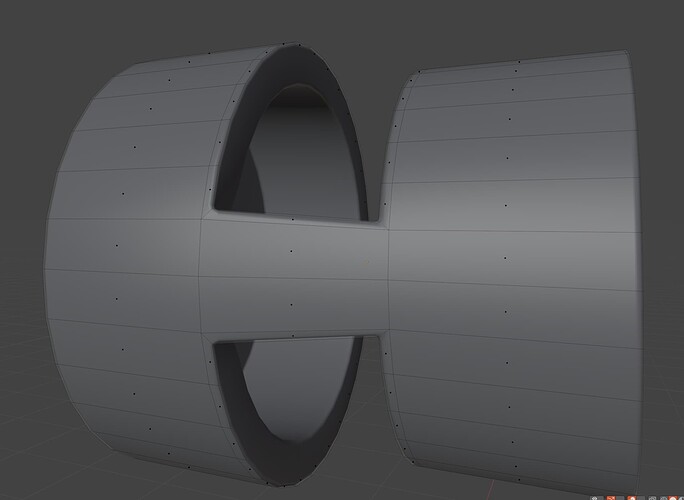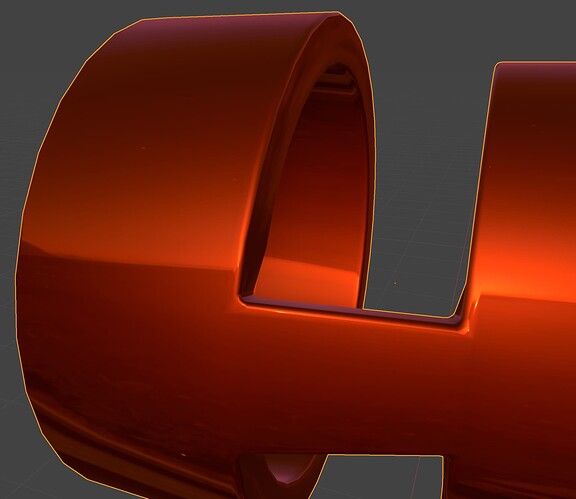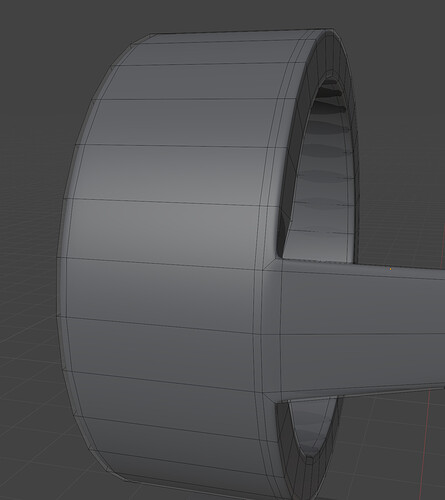Hello there!
I’m new so I don’t really know if it’s the right place for my issue but anyway.
Here’s the problem, and as a picture is better than a thousand words:
This is a common issue I meet everytime I start to model “complex” shapes with sub + bevel. I tried to use support loops instead of bevel modifier but I don’t really like this method and the result is even worse. If I crease the loops it becomes all clean but I heard it wasn’t a good technique because some softs such as game engines can’t use it.
If someone has a solution for it I would really appreciate it! I searched a lot for that kind os issue but every shading problem I found was different and specific so it’s hard to find an answer to that.
Thank you all! 
Isolating the cuts you make in a curved surface usually helps:
Now if you want better shading, you can always add some support loops and subdivision:
bevel_and_subd.blend (188.0 KB)
I’m really sorry but I don’t understand what to do, I share you my blend file it would be probably easier for me to understand, and thank you for your time!
(It’s a mega link because I just signed up and I can’t put attachments)
sub_bevel_cylinder_issue_1.blend (2.1 MB)
I only edited one of the models.
The bottom one is with bevels only, the middle one with sub-d only, and in the top one I applied one level of sub-d with creases enabled on the right side of the model to get the curvature right.
Mmmh I looked at what you’ve done and I have a hard time to understand, but it looks like it resolved the issue. Thank you for your help!
1 Like
![]()