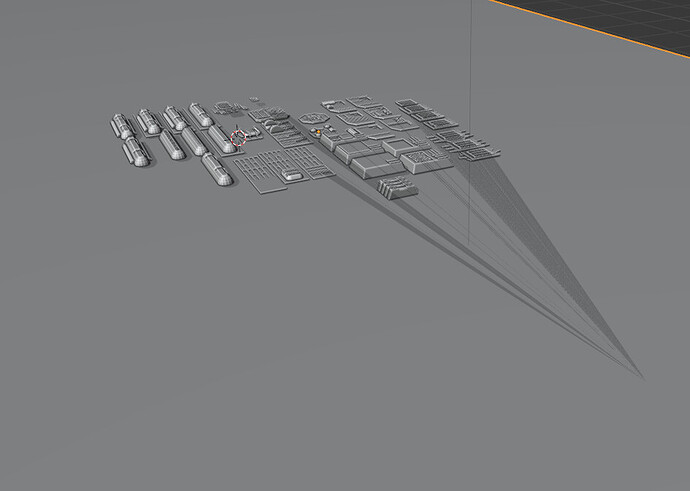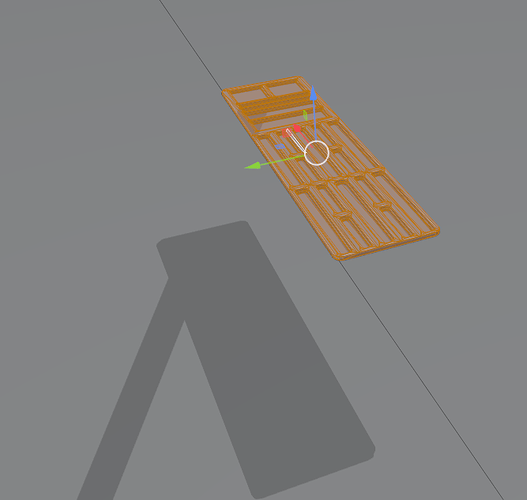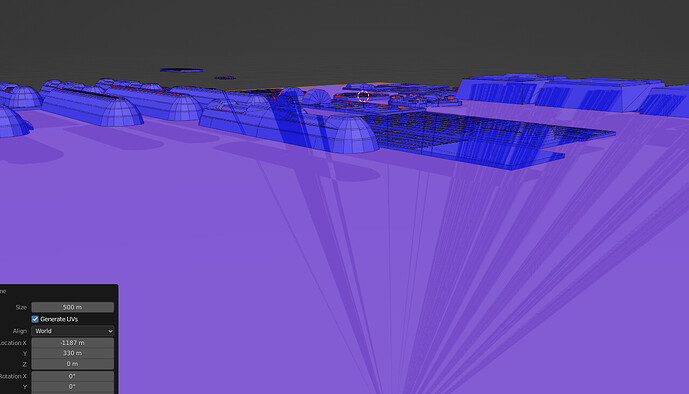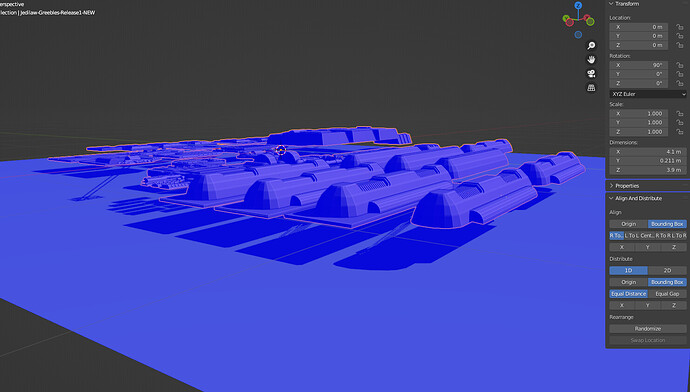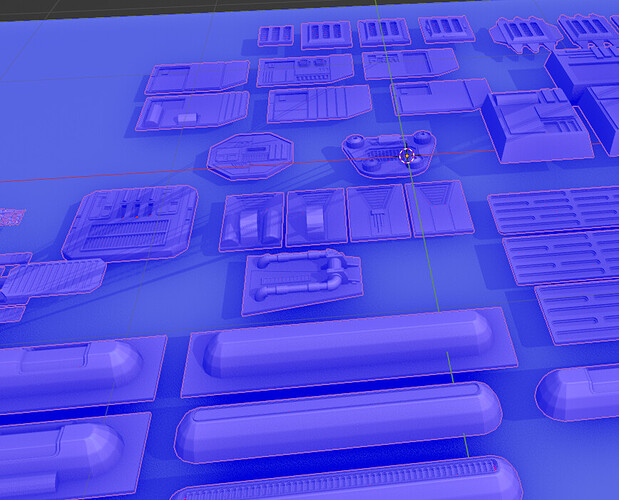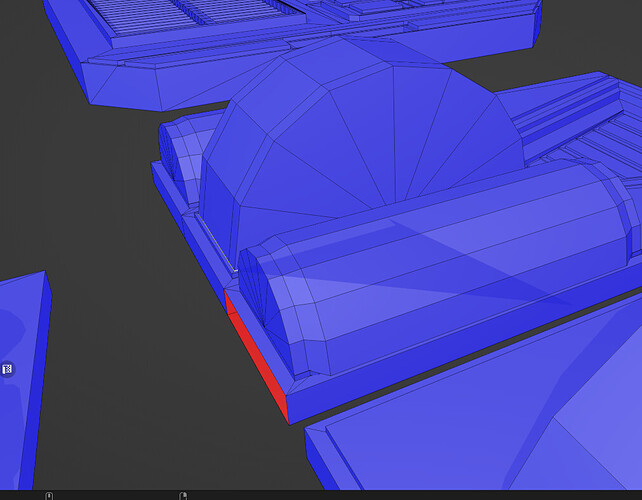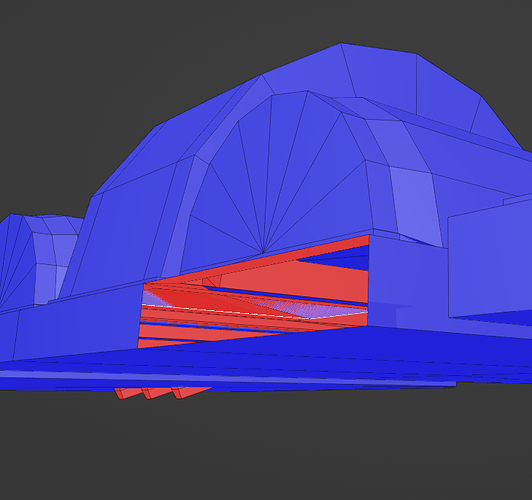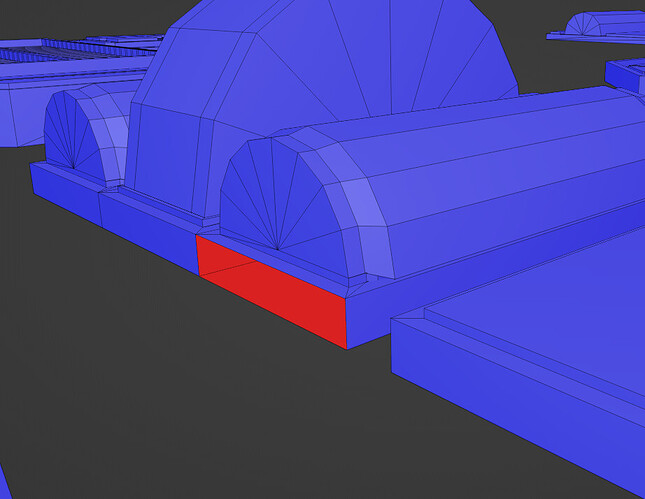Not sure where to put this, but sometimes when I import OBJ files I get things like these.
Some weird kind of shadow/projection/whatever this would be/. Not really sure what it is and how to fix it. Any pointers pls?
This first may just be relationship lines (Viewport Overlays)… the second… hmm hidden geo??
Perhaps if you moved this from its original location…it looks as if some vertices weren’t selected and stayed at that original location causing some stretching…but you should see this in Object mode as well…Hmmm
Go into edit mode…
Use L over the far left section where these lines appear…and see if the selection follows the line to the single point…that will give you the answer…
Thanks for the reply ppl. It doesn’t seem to be relationship lines issue nor selected vertices. I ddin’t really move anything. I’m attaching the file so you can see for yourself.
Jedilaw-Greebles-Release1-NEW.obj (4.7 MB)
Have you tried raising the viewport clipping start? Just up to .1 or so.
I see nothing like in your images…
But raising the clipping start makes a very slight ‘shadow’ removal.
Did you try loading the shared file yourself into a fresh scene?
Take a look at the file from a side view…the objects are floating above the base at different heights…You appear to be in Solid View and with Shadow turned on…
What you are seeing are shadows…somehow affected by the z-fighting of the Base geometry for a reason I haven’t figured out…but even the top face of the Base actually cast a shadow …(?) strange…
If you go into edit mode and delete the base and add a new plane the problem will be back! It could just be the Mesh Scale as to get a plane under the objects it needs to be 500m x 500m…
and scroll in a bit…
OK…if scaled down to a normal size of 4m… the problem doesn’t re-appear…
( NOTE: I did see it briefly flash in the view-port when I was rotating the view around but I couldn’t get it to re-appear…so it does seem to be some king of bug in the shading system and the shadows are going off to there own vanishing point…set from the viewport lighting…)
( NOTE-02: Ok… I got it back…a definite bug/glitch, an un-documented feature, in the viewport shading for shadow…)
So it’s not a bug, it’s a feature ![]() Jokes aside, could it be that it’s happening becaus some of that geometry is missing faces on the bottom side? It seems to be projecting some of those.
Jokes aside, could it be that it’s happening becaus some of that geometry is missing faces on the bottom side? It seems to be projecting some of those.
Did you ever try removing all those doubles?
M > Merge by distance.
Nope…is is directly related to duplicate geometry…as @Matakani pointed to try merge by distance ( could have sworn I did that at some point, but guess not)…
It will get rid of almost all but some faces that are buried inside an object that still produces this …
I hid the outer face to see inside…
and in there you can still see the z-fighting…
Hide the faces and…boom…gone…internal geometry … and duplicated faces…
I was looking at another file (from here) thinking about someones Ngon problems and noticed the same ‘ghost faces’ merging at the origin event as in this file. Seeing @Frostensen’s new comment made me grab the file again and check the topology. I found floating doubles where the ghosts started…
Bingo.
@Frostensen Apart from M > Merge by Distance, there is Select Menu > Select All By Trait > Interior Faces. Which will pick up those internals @RSEhlers pointed out.
Sometimes we forget to start at the absolute basics when we help out. I assume an all round lack of caffine must have caused that to happen… ![]()
Great! Thank you very much for taking the time to help me out ![]()