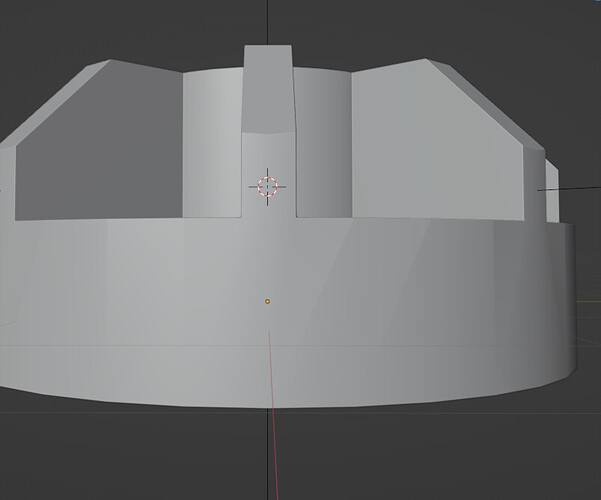Ive been modeling for a few months and i just wanted to try something out. While i was busy i noticed a few weird lines. I think they were caused by the auto-smooth. Does anyone has a solution for this
Kind of hard to judge without inspecting your .blend. I find that edge bevel weights + bevel modifier with “Harden normals” is the best way to get the normals to do what you want.
Yeah i checked harden normals in the bevel modifier. Im new here but i can post the .blend file. I dont know if its okay to upload files here
Well these are quite flat areas, it may just be caused by the autosmooth with very a very small angle value chosen there. So if your complete model is set to shade smooth
and then has autosmooth turned on it should be possible to make them disappear by increasing the autosmooth-angle. If they dont, check face orientation ( thats an overlay option), there may be flipped faces. If thats also not the case check for custom split normals
i actually had some few duplicates. I checked on duplicates earlier but i guess some slipped past it or something. Thanks for the help!