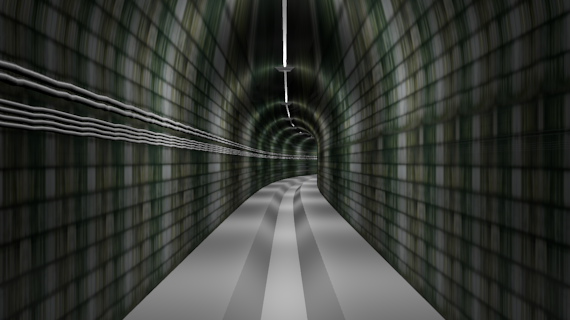(Sorry for using “weird” to describe the problem. I really don’t know what is going on with the textures.)
Hello, everyone. I’m a beginner on blender and recently I had a problem that I couldn’t find a solution to.
I’ve finished the Andrew Price’s modeling a subway tunnel recently, and I’ve decided to do it again but with a slight different shape. I’m trying to do a U-shaped tunnel, sort of like the ones you see on sewers.
So, I tried to texture it (without UV unwrapping or anything like that, Andrew doesn’t uses that on the tutorial and all of my attempts to unwrap it were a failure), but I’m getting a weird texture on the top of the tunnel.
I’ve tried a bunch of things, like changing the texture projection from flat to tube, changing the repeat of the texture mapping, changing the X Y and Z things on the texture mapping, flipping and recalculating normals, and some other things that I can’t remember now.
So, how can I fix it?
By the way, in the end of the tunnel, the textures are… expanded. Is there any way to fix that? Increasing the image mapping X repeat made the tiles closer to the camera look smaller and shrinked.
My blender version is 2.65, if that helps. I’ve added a picture below of how it is looking like.
Thanks for the attention.