I am doing the GameDev.tv Complete beginner guide and I am on section 2 creating a barrel and for some reason my bevel unlike his will not form a full notch in the edge of the barrel and makes it into a slant shape everything that I can find tells me to turn off clamp overlap which I have done and it makes no difference does anyone know what I can do?
this is on the udemy version
Sounds like it’s probably an object scale issue. Try going into object mode, and pressing CTRL+A and clicking on “Scale” in the context menu.
I can’t determine what the problem is. ![]()
When you use bevel, the slope is made, but the round is not made because you don’t use the option to add edges.
※ You must also initialize the object’s scheduling before using the bevel. (Ctrl+A)
the issue is it isn’t going through the object the guy in the video is using it to cut a chunk out of the barrel I think it has something to do with my bevel is making more faces and his isn’t
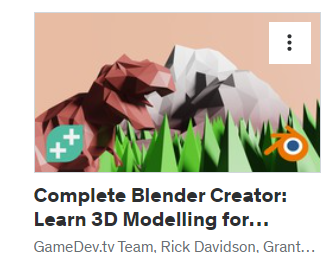
it is in this class
I think the video below shows a similar modeling method as shown in the lecture.
Please refer to the manual for Bevel’s options.
The default option limits the extent to which you can cut the edge (Clamp Overlap)
https://docs.blender.org/manual/en/latest/modeling/meshes/editing/edge/bevel.html
This is pretty helpful but not with my issue I have managed to narrow it down it is for some reason there is a random back piece of the object not following the bevel

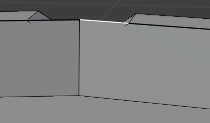
I improvised and got it working thanks for all of your help
If you’re new to 3D modeling, looking at the characteristics of the mesh will help you understand modeling.
Just a short video of a basic explanation, but I hope it helps. ![]()
I’ve looked for more helpful lectures, but most of them are about modeling
thank you for the help



