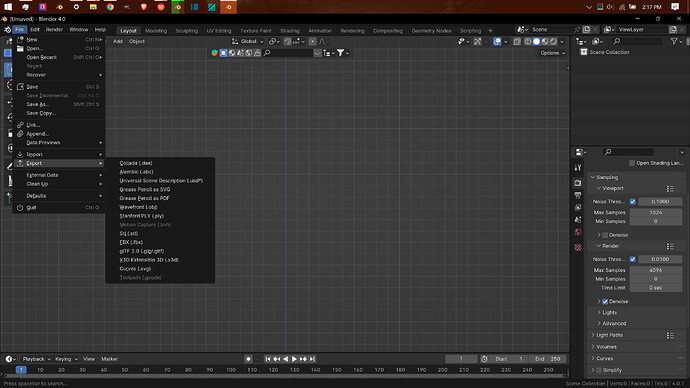I’m so new to MODERN 3-D that I don’t have Blender or anything like it. I don’t have a Slicer yet. I only have a 3-D printer. Unfortunately, 24 years ago I got a college degree on using AutoCAD 2000 (required Windows XP.) I have a Mechanical Engineering degree but have been retired since before most of you were born. I used to use Poser and Easel to create 3-D worlds for authors who wanted images in their books.
– All that means all my education only serves to confuse the Heck out of me with a new world of terminology I’ve never heard of. I’ve figured out I can buy models that I’ll feed into a Slicer that will make the format for my 3D printer. I noticed those models come in various formats and .obj is the most common. SO…
– That leads to my question today: WHAT ARE THE OUTPUT FORMATS ON BLENDER? I thought for sure that would be a “front cover” statement. I’ve been all over the place on YouTube, but Most of those videos assume the users have been born after computers entered the baby cribs.
– Please help. Use small words. Thank you.
Welcome to BA ![]()
If you mean, “What formats can blender export a model in?”:
This list may be helpful to you.
For 3d printing, no printer of my own, but the people I’ve sent models to requested STLs, but I assume that could change based on slicer and printer.
Hi!
The format you probably are looking for is .stl
It was requested by most 3d printing houses that I send anything to. But it’s pretty old and there might be some more specialized ones.
Blender is a 3D suite initially created to produce animation movies.
So, the base of UI is thought to output images or video files.
That is why if you want to use Blender to create a 3D model to 3D print : that is an export.
There is a 3D Print toolbox addon to activate, bundled in official release.
That will help you to do some checks before exporting your 3D model.
https://docs.blender.org/manual/en/4.0/addons/mesh/3d_print_toolbox.html
i have a bambu printer and the bambu slicer works great with blenders OBJ export. the only catch is the scene needs to be in mm scale. in my old blender 2.79, that means setting the scene units to “None”.
Thank you! (you would win the prize for actually answering my question.)
I notice the image you show has “Toolpath (.gcode)” grayed out. That might not be a problem for me since I think a Slicer can make .gcode. However, I think my printer requires .gcode. But why would Blender not offer Export in .gcode? (Or do I not understand the circumstances for it being grayed out in your example?)
ALSO, are there specific Slicers you recommend or advise to avoid?
Thank you, again.
You’re welcome ![]()
I think that’s what the slicer is for, basically, to generate GCode from an STL.
But to know why it’s greyed out in the first place, you’ll need someone a little more versed in the technical side of things than I am. Sorry.
I don’t know much about individual slicers. This one: https://ultimaker.com/software/ultimaker-cura/ looks to have pretty good reviews, and it’s free, so if it works with your printer, nothing lost by trying it.