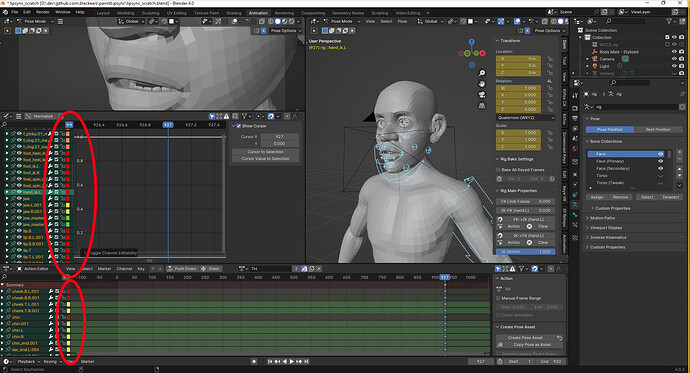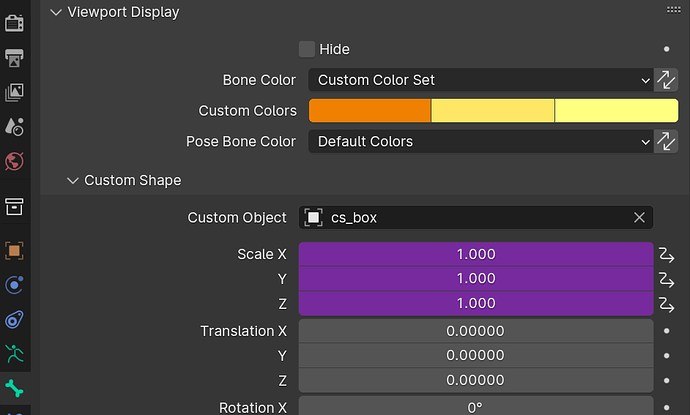I came across this while creating pose library poses. Some - but not all - of the poses I’ve created have these colored squares next to them if you look at their fcurves in the graph or action editors. The green ones seem to corespond to keyframes. What do they mean and why are only some of my actions showing them?
I think the colored boxes show whatever color set is assigned for the bone group that the bone belongs to. To see and edit the color set that is being used you can select a bone, go to “Bone” tab and expand “Viewport Display”. There you can find a list of pre-made color sets and you can also a make your own custom color set.
When you’ve got a lot of “things” in your blend-file, user-interface color can be a very useful way to quickly tell them apart. That’s the idea, anyway …