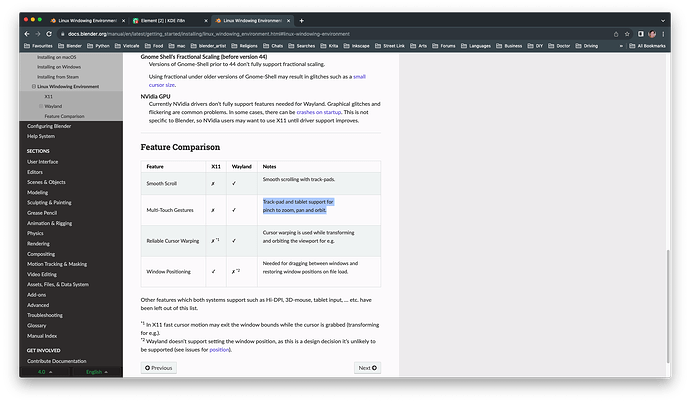In this page:
https://docs.blender.org/manual/en/latest/getting_started/installing/linux_windowing_environment.html#linux-windowing-environment
there is this text describe the function of the ‘Multi-Touch Gestures’
Track-pad and tablet support for pinch to zoom, pan and orbit.
Could anyone explain what the action of it actually does? What does ‘pinch to zoom, pan and orbit’ actually mean?
Thank you!
Okidoki
January 9, 2024, 12:18pm
2
As far as i know for multi touch this means: having two fingers on the tablet/touch screen so the computer knows when you just
move them left right up down ( → pan)
rotate them (-> rotate …like R and mouse move), or
move them more together (pinching → “reverse zoom” or wider angle ) or apart ( → zoom).
Actual…ly have alook here:
Touchscreens of tablet-type devices, such as the iPad, utilize multi-touch technology, with gestures acting as the main form of user interface. Many touchpads, which in laptops replace the traditional mouse, have similar gesture support. For example, a common gesture is to use two fingers in a downwards or upwards motion to scroll the currently active page. The rising popularity of touchscreen interfaces has led to gestures becoming a more standard feature in computing. Windows 7 introduced touch...
Thank you so much, now reading back, I think I understood what it is trying to say, using three fingers with 3 points to form a triangle, then withdraw or expand the fingers in/out (pinching action) to zoom in/out. Not sure about pan and orbit, panning tends to move screen horizontally.