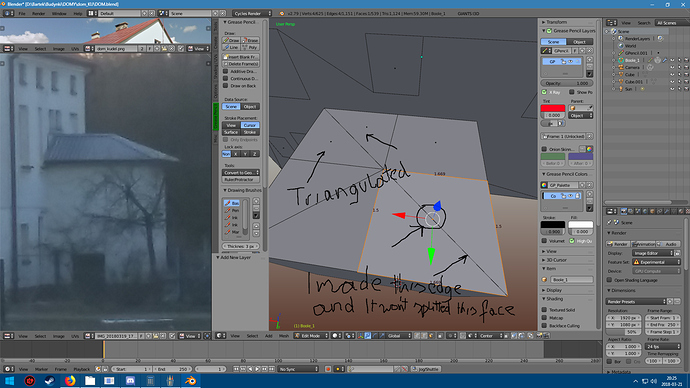Hi, I know that there exist function like ‘triangulate faces’ but what if I want make ‘other cut’…
I made edge like selecting two verts and clicking ‘F’ but if I translate this then only edges are translated and face isn’t cutted in this place where I have made this edge. I would like to know if there is a option to split face/es where I made lines/edges.
I don’t know exactly how to explain this but I think that this SS can help you understand what I mean
Ty for help