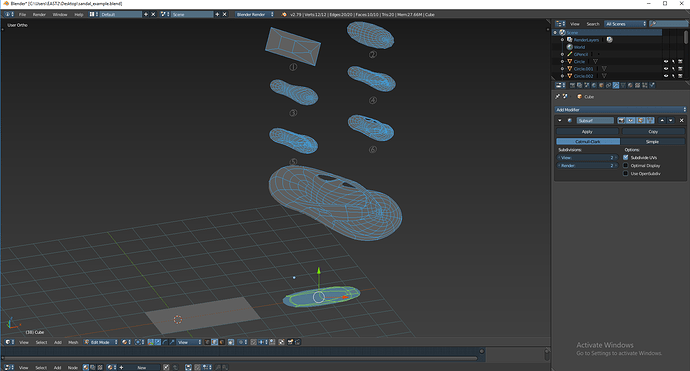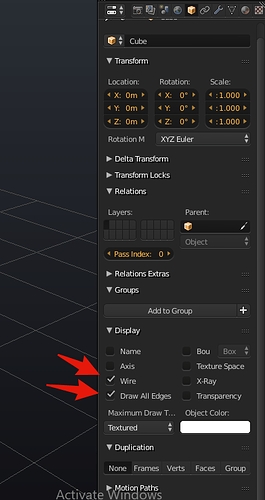I’m trying to wrap my head around subdivision surfaces to better understand how to make organic shapes. But when I try to follow the example in this short explanation I can’t replicate the process: https://blender.stackexchange.com/questions/45925/whats-the-best-way-to-model-organic-shapes
In my blender project I have imported the example file of the tutorial. My own meshes below does look the same as example 1. But when I subdivide I get a different result. Also how do I get the blue outlining shown in the examples? I have to use edit mode to see the same edges. The edges in the examples are still visible even though they’re being shown in object mode.