We consider those “corner action zones” to be features meant for advanced users. For beginners there are easier options on the menus that you get when right-clicking on any area header, and also if right-clicking on the gaps between editors.
Generally when users have issues with those corner zones it is because they are aiming for the very corners between areas. Instead aim for about here:
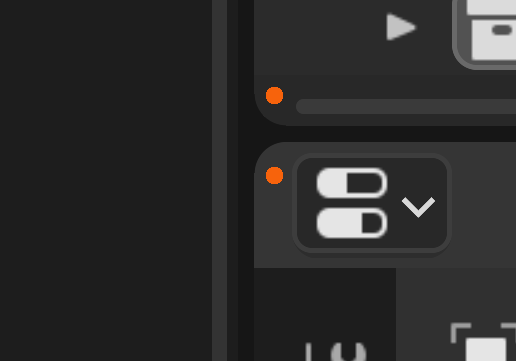
For a taste of how things could evolve, check out the following which extends those to allow for Docking (moving areas almost anywhere), tearing out areas, dragging between separate windows, etc. https://developer.blender.org/D14173