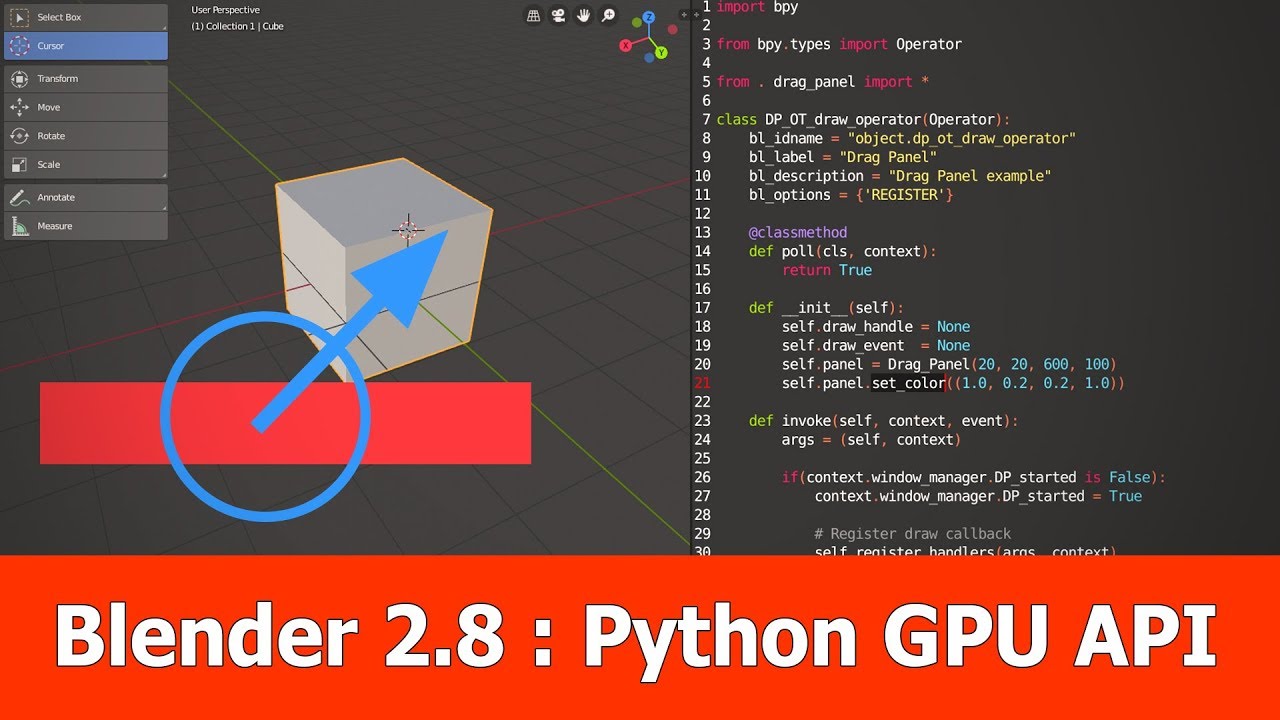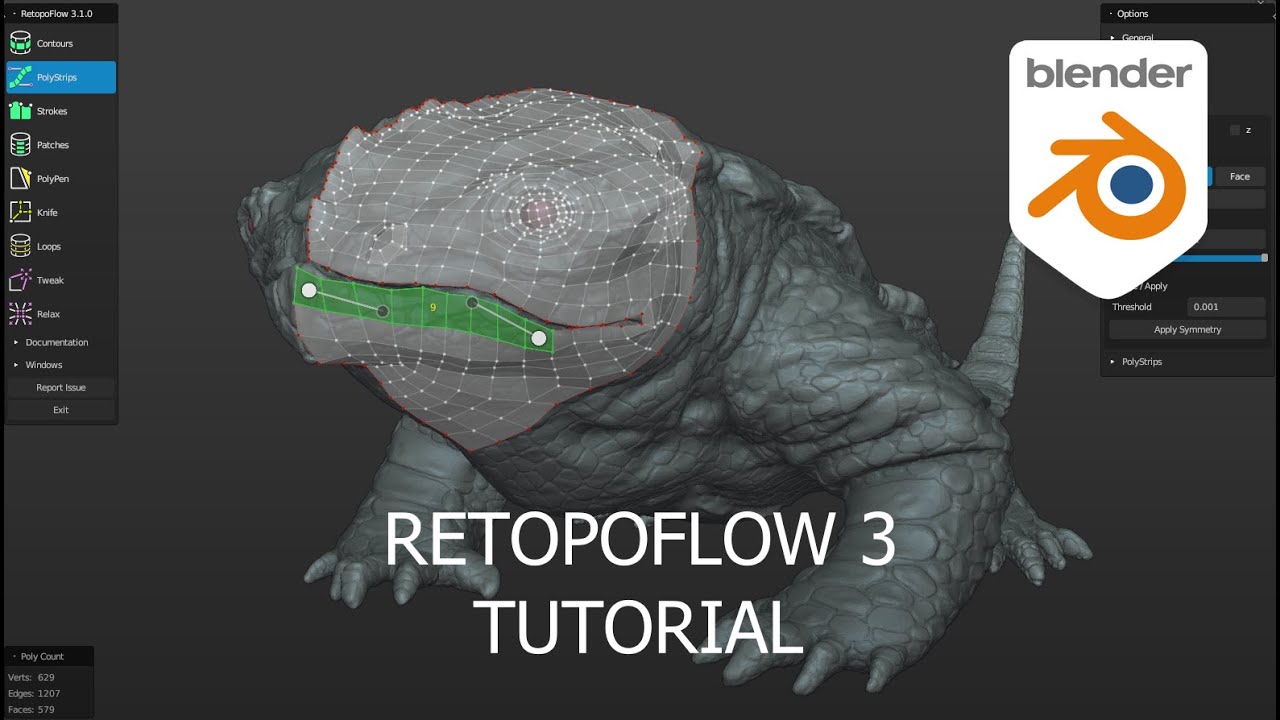Why deleting continues to be so absurd bureaucratic in Blender? default should always be delete everything that is selected.
Then why is impossible to select all vertexes in a mesh if they are just in same position?
They still doesnt fix subdivision algorithms. Its laggy for ngons, its laggy for n-poles.
We still doesnt have proper Groups. And dont tell me what addon and that shenanigans with parenting are “tHe Same ThIng”, because its bs.
Still no alpha roll in sculpt mode.
Curve editing are just joke. No booleans. No ability to select segments. Selecting 2 points for removing segments? Wat?!
Still no customizible tabs and floating panels (not windows!) only cluttery npanel, and thats a perfect combo for “dumbest idea” contest.
The n-panel is endlessly customizable:
It is true that there is only indirect ways to select collections.
That is in development. It is available in experimental builds.
That is more encouraging than if nothing has never been done.
Curve Tools addon is providing some.
There are not a lot of curve edit mode operators doing things differently, relatively to segments.
Segments menu only contains Subdivide operator and a Switch Direction operator that is rather relative to spline.
You are right about deletion.
But when you extrude or duplicate a segment, obtained result is still relative to handles of control points.
That would only be pertinent to have a selection for segments, if there also was a real thinking about how making operators behavior pertinent for segments.
That is requiring a brainstorming from core developers that are always busy on other aspects of software.
The UI is customizable through python scripting.
That is how addons are adding panels to n column.
If you want there panels elsewhere, you are free to re-write them and default UI scripts.
Window manager system was not able to handle more than 4 floating panels in 2.4 UI, 20 years ago.
To be able to display more panels, they were converted into 2 columns regions in 2.5 UI.
Toolbar column was judged inadequate to activate tools and replaced in 2.8 UI.
So, since 2.8, there is only one column for panels.
Currently, we only have a Redo panel as a floating panel. And I don’t like it that way.
I have no idea what modern solutions, developers could use to make better floating panels.
But if they exist, they are welcomed.
To be fair, that’s intentional on their end, and it’s probably not fully black and white either. I’m using multiple Maya sessions at work on a daily basis and floating windows can be a huge pain in the ass when having 6 sessions open at once.
I do agree with the lack of flexibility having a negative impact on UX though.
6 open Maya sessions are kinda overkill, but you could always separate them by putting them on different Desktops.
That’s what I do when I have multiple sessions of Blender or Houdini running at the same time - exactly for this reason. So that I don’t confuse myself - having to press the shortcut and seeing the whole desktop going left or right is the perfect mental reset and orientation becomes easy.
That would depend on the pipeline and the department. It can be common in FX or rigging.
Multiple desktops is feasible if you’re not using a million other things as well. VFX pipelines can be a bit messy, jumping between desktops can become just as confusing as using trying to figure out which session that UV editor at hand belongs to.
What’s alpha roll ?
Oh, so the alpha isn’t entirely applied for every daub ? yea the naming makes sense after seeing the demo. Thanks ! I’ve seen quite a lot of commits about “roll” by Joe in the last months, is it related ?
It appears so.
Paint shop had alpha roll in 1998 and I waited a lifetime for it to come to Photoshop. Blender isn’t the only one that drops the ball year after year.
Can someone post an example of the kind of grouping you want blender to have. I am only familiar with Maya and as far as I know ctrl+g in Maya is nothing more than simple parenting. At the very least this would be a welcome default behavior in Blender until we get whatever real grouping is. — Don’t forgot that collections are not groups because a single object can exist in infinite different collections simultaneously and that complicates a lot of things that would be easy with mutually exclusive groups.
If there was an option to make windows created with shift tab be child windows that would probably make a lot of people happy.
I think a lot of the features necessary for tear off menus like Maya already exist but if you bring that up you’ll be told to wait for improvements to the quick menu that will probably never happen even though someone wrote a lot of code already to improve that area.
From horizon panels description:
In 3D View port, the horizon tabs only response to mouse click in object mode, and edit mode, because other modes like paint mode, sculpt mode block mouse event form other add-ons.
EnDlEss poSssibiLitIes! ![]()
And btw: i was speaking about toolbars and floating addon tabs, not about possibilities to clean the mess of npanel, because its basically doesnt solve anything, its just make it a bit less painfull. Just a bit less painfull.
Its basically: Hey dude! blender is open source, go modyfy source code and get what you want!
But lets go bigger! - Hey dude! Download some developing tools and write your own 3d modeling software, whats a problem?! Right?
My personal example and expirience: I was making some plants models for some gamedev crew. They didnt want to use speed tree. What that means: no easilly made and managed LODs. Auto lods in engine (ue4) was also not an options.
So i was ended up in situations where i need to put a tons of trees and plants bushes, where all bushes are 4 models: LOD0, LOD1,… LOD4. Why they stacked? Because its easy to manage all that jazz. All LODs taking vertex data from tree trunks (because the guys use custon vertex shader for animations and “pivot painter” wasnt an option). You can easilly check how your lods will look and correct them.
And all that was working like a charm until: we cant hide LOD1,…LOD4 and duplicate bushes, because with that pseudo grouping wilt linking - we cant duplicate childs if they hided.
Each and every time we need to show all, select all, duplicate and hide that crap again because its a huge mess on the screen.
In 3ds max with real groups implemented in a correct way: it doesnt matter did we hide some childs or not. If we duplicate a group = we duplicate all of them. And it makes sense. Because if we need to unhide all and select all thats only means what where no group at all (except what we can move objects simultaneously). If you just select a bunch of objects and duplicate them all - you actually cant say what “this is group now!” because its not.
So in 3ds max its a “real groups”. In blender its more like a something like “transform group” or “moving groups”.
Also: grouping with link to empty can cause issues with addons for aligning objects. You can say its a problem with addons and its not. Its a problem of proper groups which still doesnt exist in blender and only leads to problems and issues.
oh, right ! this doesn’t have much to do with groups. It’s Blender refusing to operate on hidden data. It’s a core principle I’ve been hoping they reconsider because it can be annoying, especially for object mode. Perhaps you can avoid stacking all your objects in one place, then you wouldn’t have to hide/unhide them
It’s just “object hierarchy” or “object parenting” as in all DCCs (except that contrary to most, there is no inheritance of state, properties… only transforms)
Python UI Scripts are not comparable to C source code.
You just have to reload the script. You don’t have to recompile the whole software.
You can get rid of panels you don’t use, just by adding some # in the script.
That is human readable.
In Text Editor of Scripting Workspace, there is a Templates showing example about how modifying UI.
And tutorials showing that are corresponding to years of learning.
In one afternoon, you can understand how to add/remove panels and buttons.
It is not more difficult than learning how to create a macro.
You can’t duplicate in 3D Viewport what is hidden in 3D Viewport.
But you can duplicate or copy/paste in outliner, something hidden in 3D Viewport, or you can use several Viewlayers to have different hiding set-ups.
Just tell where exact moment when i will actually do my job and modeling something instead of coding? That’s a rhetorical question.
And again:
I was telling about customizable toolbars - not the npanel shenanigans.
I was telling about floating windows for any addon. You just unpin it from npanel move it whare you want on the screen and its stay there until you close it. Now tell me it’s doable with python scripting without modifying source code.
Working on improving workspace is working. That is part of job.
I was responding to an answer to my answer about a line where it was written “customizable tabs”.
No, I will not. I also manifest my agreement about the request towards developers to have floating panels.
My pleasure. I tell you it’s actually de facto doable with python without modifying source code.
Here you go:
With that said, quite honestly, looking at your attitude throughout the last few posts, I’m like 90% sure you don’t even want to hear about it, but rather just rant about things not being the way you’d wish for them to be.
But maybe I’m wrong?
greetings, Kologe
There are examples of addons drawing their own interface, although apparently this is rather contrived because they had to build it from scratch. Or maybe they chose to ? that’s all I know.
The entire UI is defined with Python so I understand it’s pretty easy to extend
Did you ever try to realize the difference between:
A - being able to make a floating panel of EXISTING addons and other windows of blender
and
B - write your own addon with such possibilities
Im quite sure - you dont.