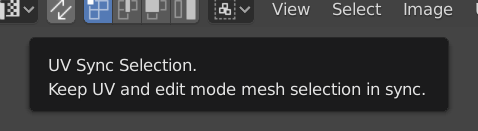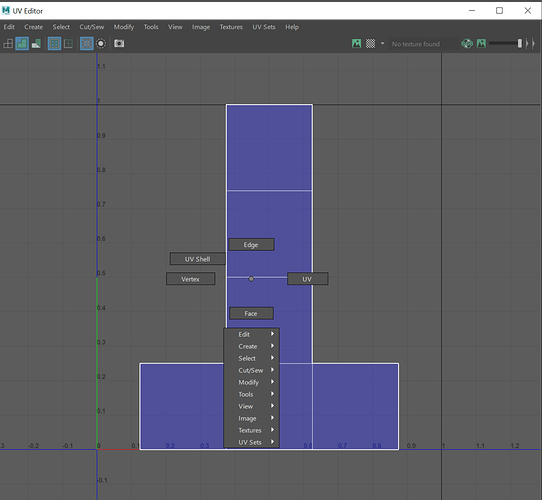After making all changes, you have to save them as a new startup.blend file.
File > Defaults > Save Startup File
In Hair Shape panel, there is a Radius Scale used, as a factor of Diameter, set to 0.01.
So , by default hair diameter is 1 cm.
In terms of realism, that does not make sense, too. But that does not make sense to try to display an hair guide of 0.001 unit if this unit is only 100 pixels wide. That would simply correspond to an almost invisible hair guide with a default scene with 1 unit = 1 meter.
During years, Blender had no measurement system. The idea was : user can consider displayed unit as a meter, a millimeter, a feet. It was his arbitrary choice.
So, Blender grew in size with additions of hair, smoke, rigid bodies, … without any try to unify measurements between those fields.
Features were built with the idea that a quick setup from default scene should work with arbitrary unit.
Then, under pressure, developers started to implement a unit system allowing to use values from imperial system or metric system.
Then, they improved UI by displaying letters in numerical fields.
But we are not, yet, arrived at the step where every default of each feature is tweaked to become coherent with its purpose.
You can see measurements in millimeters, centimeters by tweaking settings in Unit System panel under Scene tab.
The guy in charge of making a character may prefer centimeters or millimeters to meters or kilometers.
But for, the one who is building environments, that is probably the opposite.
This default is not the fruit of a debate about what case is the most frequent.
It was more natural consider 1 meter as a unit and not as a subdivision or a multiplier of pertinent unit.