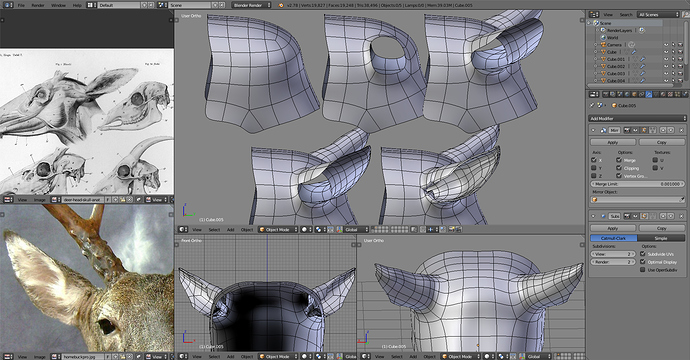I’m working on a deer model, and I don’t know of any techniques for making ears. If you know a good way to create deer ears, I’d really appreciate the help. Here’s what I have so far;
In short, the best way is the same as with any model: to know what you’re modeling and then build the form and structure for the model requirements.
I meant specific techniques for forming the mesh. Like for the antlers - there are a million different ways I could have made that, and I chose to structure it using Bezier curves.
Bump
(Didn’t get a very informative answer)
Unless you’re sculpting, it’s almost always better to start with a less complicated shape first and sub-divide later on. Start with the base of the ear and extrude the edge to one long edge loop to where the ear ends. Then press Ctrl+R to add ring loops as you go along, and after placing them, select the vertices of various edge loops to scale the overall thickness of each ring to closely match what you can from all reference directions. It will look like a tapering cylinder at this point. But to add more detail, you can press Ctrl+E to slide different edges to make vertices squeeze or bulge in only specific places or change the shapes. To transform faces more smoothly, you can press “o” to enable proportional editing and use the middle mouse to change the scale of the effect. Whenever you’re ready, you can move on to delete the inner faces of the ear to make those more complex lips of the ear that move inward by extruding the interior faces and/or pressing Ctrl+F and selecting “Grid Fill” and playing around with its parameters.