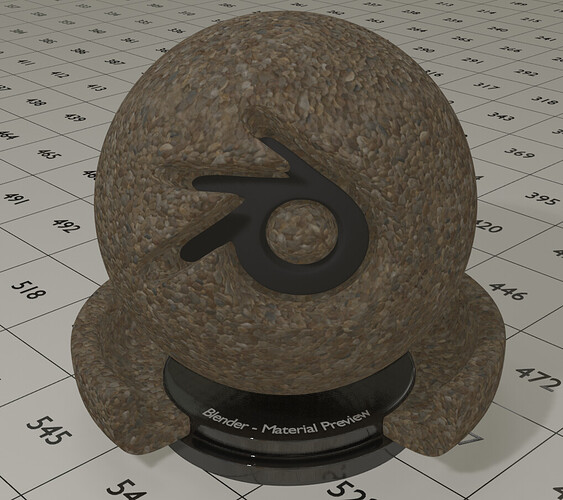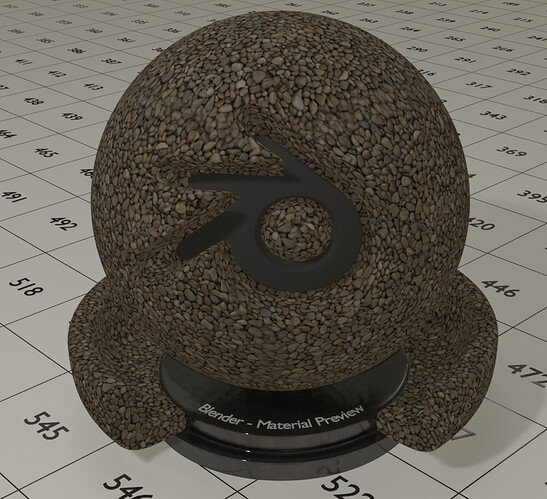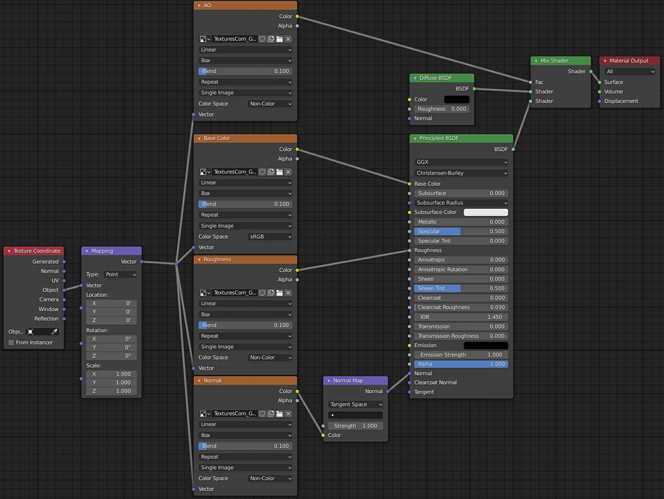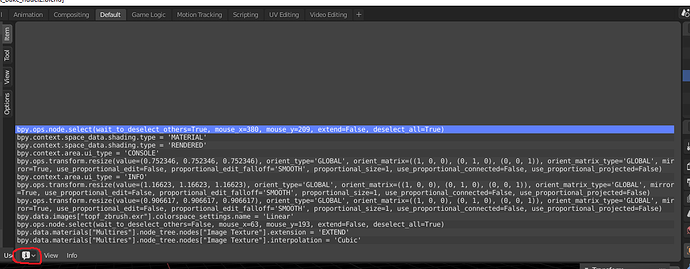Node Wrangler’s principled texture setup is great for quickly importing PBR materials with UV coordinates, but I’m trying to import many PBR materials with object coordinates (for archviz since there are no deformations and to save time by avoiding UV unwrapping), box projection, & 0.1 blend. Another problem is Node Wrangler isn’t able to import AO maps, so I have to do that manually for each material & the materials look a lot less realistic without AO maps. Literally, I’ve made the exact same setup like 20 times in a row & it’s extremely time consuming.
Pebble groundcover without AO map
Pebble groundcover with AO map
My texture setup I’d like to automate for mass importing materials:
Is there an add-on or python script I can use to do this?
I’m really excited to drag & drop materials from the asset browser in 2.93 alpha, but the import process is taking way to long. On a side note, it’d be nice if Blender developers implemented a quicker way to mass import materials (with custom node setups since everyone has different needs & preferences) if one doesn’t already exist that I’m unaware of.