Hi. Does anybody know how I can set a hotkey for the snapping pie menu (snap to active, snap to cursor etc.).
I’ve changed the default ( shift + s ) and can’t find the dialog via the keymap settings.
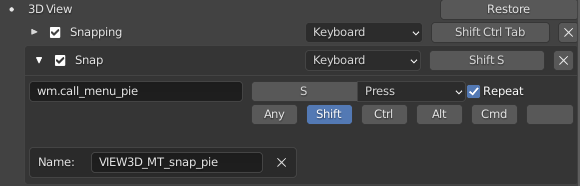
Isn’t there. I only see it for the UV editor, NLA Editor etc.
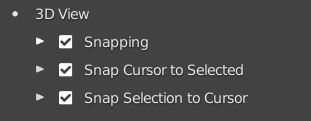
I found the reason why it’s not showing. I’ve deleted the key map item by pressing the little x next to it.
But I don’t know how to bring it back. Any ideas?
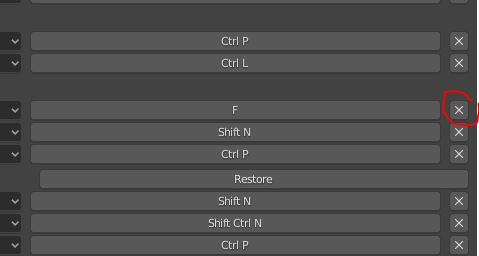
Just create it. At the bottom of each category there should be a button to add a mapping. Simply fill the parameters in as in my screenshot.
that worked, thanks alot. Already found another way, by copy pasting the missing command from an unaltered key map in my custom key map python script. Good to know an alternative way though. Thanks for your help :)!