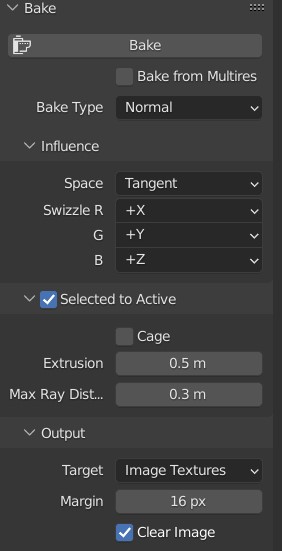I am modelling wheel and I need to do bake, but when I do that, this is the result object disappears, or looks like it is slipped.
I used the plane,array,curve,shrinkwrap, command to make the top of the tire. I used solidify to make it ticker.
To make bake I first select high poly then low poly and used shader editor to get image texture.
The building process doesn’t seem to be important but you have a high and a low poly model ? It’s not so good visible…
I have a more important question. The object does not appear to be selected even though I click it. How can I fix this?
Go to your Object Properties on the right, open the Visibility menu, and see if Selectable is checked.
Yes, it is on. But the problem is not solved.
Try to select them from the outliner, rather than the viewport. Select your high poly, hold down Ctrl, then select your lowpoly.
Do you have a 90 degree edge ? This would be too “pointy”… make it something more…??
I totally understand this. But baking a rectangle highpoly on a flat surface gives problems. Even molding this in real life give problems so the is a little concave (>90degree) not this …|==|… more that …/==\…
Okey. I will try. Thank you.