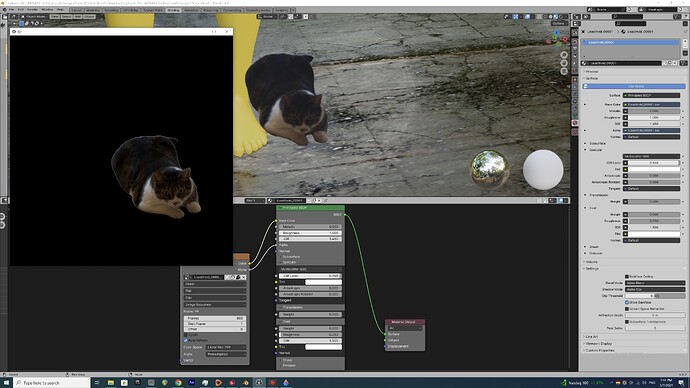Hi, I am new to Blender, working on a project where I take footage filmed with moving camera and add it to 3D scene. So far all is well in terms of camera solving, orienting the footage and importing into Blender and attaching image plane to camera as projection. But I am noticing that the footage looks rather dull, as if a lot of color info has been discarded.
In screenshot is frame of the keyed footage. This was an experiment. This is not from my actual project. I just want to get basics down with a test case before I move on.
Notice in the Blender scene the cat is very low contrast, less saturation, very dull. Now I understand that in 3D there can be all sorts of things having an effect. Lighting, camera distance, texture settings, air/particles.
I am a bit overwhelmed in the Shaders tab. The result was even worse with default roughness, I raised that all the way and it helped, but I am trying to figure out a way to ensure that image sequences on image planes look as similar as possible to the original, so that from there I have latitute with grading, as opposed to starting off with degraded image.
I have chosen Alpha premultiplied and other than upping roughness everything was default. Looking at screenshot, does anything look off?
Curious how others go about this to maximize quality of image plane iamgery.
thanks!