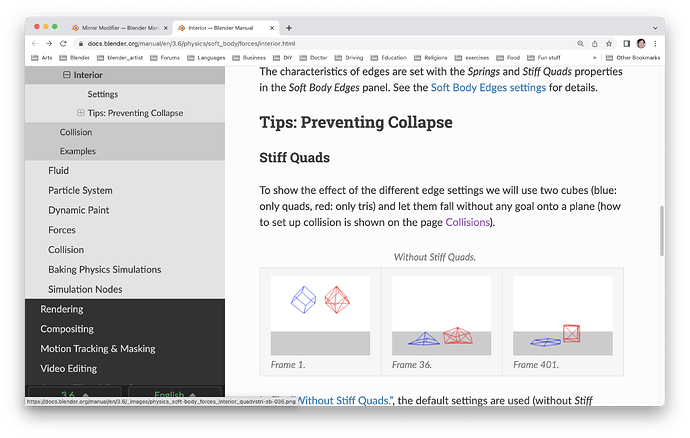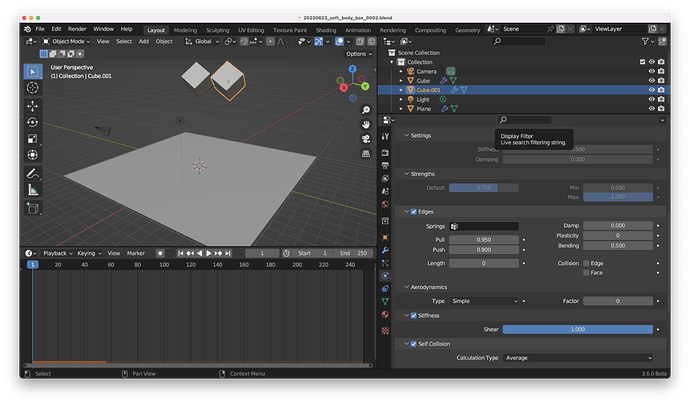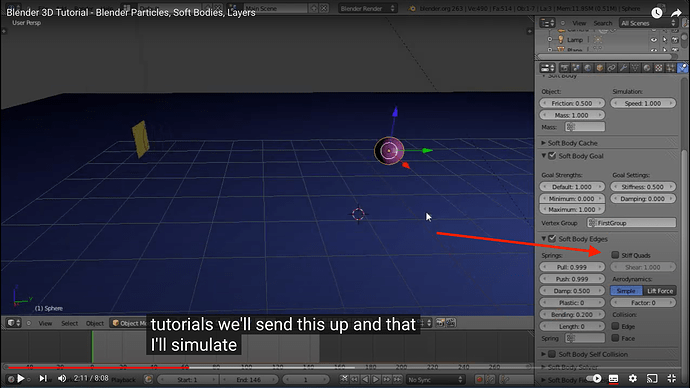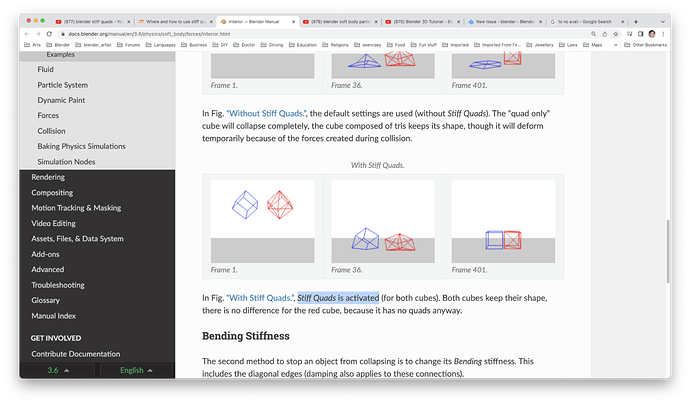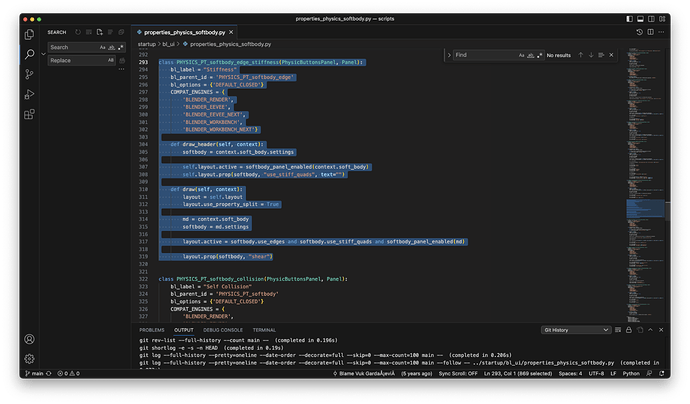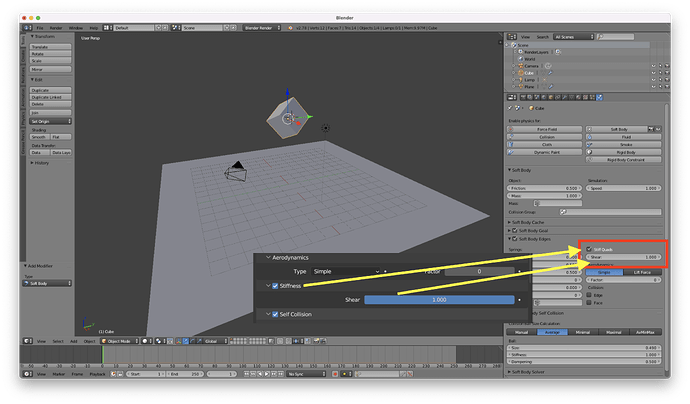During the process of translation, I came across this page about ‘Stiff Quads’,
https://docs.blender.org/manual/en/3.6/physics/soft_body/forces/interior.html
however, when searching on YouTube about soft body simulation and the only video I could find is this one:
Blender Physics, Effect of Stiff Quads
demonstrating the existence of the feature, I searched up and down the Blender screen 3.6.0 Beta, when trying the soft body simulation, using this file:
20230623_soft_body_box_0002.blend (2.9 MB)
and to no avail I am succeeded. Could anyone familiar of this show me how to use soft body simulation and accessing, setting Stiff Quad properly, please?
This is the screenshot I took off my screen:
There is an option for ‘Stiffness’, is that what it is?
Thank you.
That documentation reads to me as if they’re saying “quads are stiff” by referring to “Stiff Quads”. Since there isn’t the edge between two diagonal vertices, it’s “stiff”. If you put the edge there, the quad isn’t stiff because the edge can act as a hinge.
Thank you, on this video:
I found the option on the screen:
But I do not see it on my screen.
According to the documentation, the option is there and you can turn it ON and OFF:
This is just a guess comparing the docs to Blender 3.4(latest one I have downloaded). Try turning on “Face” or “Collision Edge” under the Edges subpanel. It may have been renamed at some point?
It is the ‘Stiffness’ now. It has been renamed, here is the source code file:
and here is the comparison image with Blender 2.78c (against 3.6.0 Beta):
The documentation has not been updated.