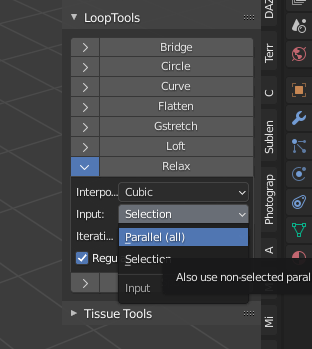Hello Community,
I am currently researching some tools, such as the Relax tool. On this website, as well as on other sites, there is often talk of the setting “Parallel (all), Setting it to Parallel (all)”.
Apparently this is a selection mode.
Unfortunately, I can’t find this mode. Where exactly can I set it? Where can I find this setting mode?
The internet just doesn’t give me this information.
Thanks for your help
(You can find the mention of the mode under this link, at the Relax function.
https://docs.blender.org/manual/en/latest/addons/mesh/looptools.html )