Basically title. The unchecked outline is white and barely visible.
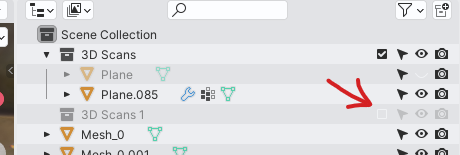
Basically title. The unchecked outline is white and barely visible.
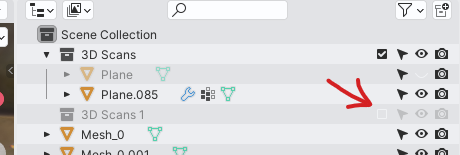
You can find it under: User Preferences → Themes → Regular → Text. Unfortunately, this will affect all UI text & icons globally. There may be a better method that I am unaware of though.
That only seems to change the checked icons. Can’t seem to find the color for the unchecked ones.