Where is the Console to see details?
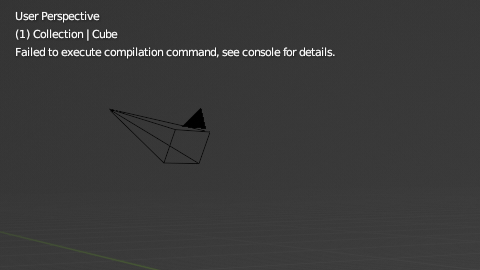
I can’t find it anywhere.
Window > toggle system console
It’s not there
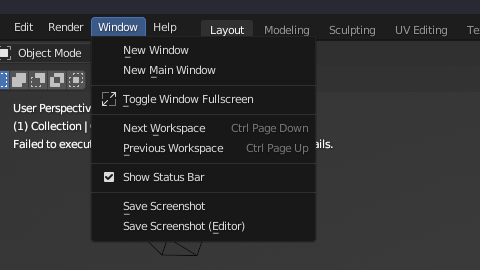
I am on Linux
Someone called me?.. yes… this is if you start blender via a console/terminal… the output is standard out so you can see it…
so just type after : user@computer:~$ (or whatever your prompt looks like) … blender
Ohh: and some of it (or is it now all??) is also visible if you change your workbench to Scripting
2 Likes
Thanks, Using Bl in the the Term gave me the error
Can you give some more context… because:
Failed to execute compilation command… seems to have to to something with shader compilation ?? Or what else ???
No, I don’t need help on this, only The Arch Linux Forum can solve this issue of AMD HIP and ROCM
Maybe someone using AMD can also help here… but it’s you choice…
Happy blending ![]()
