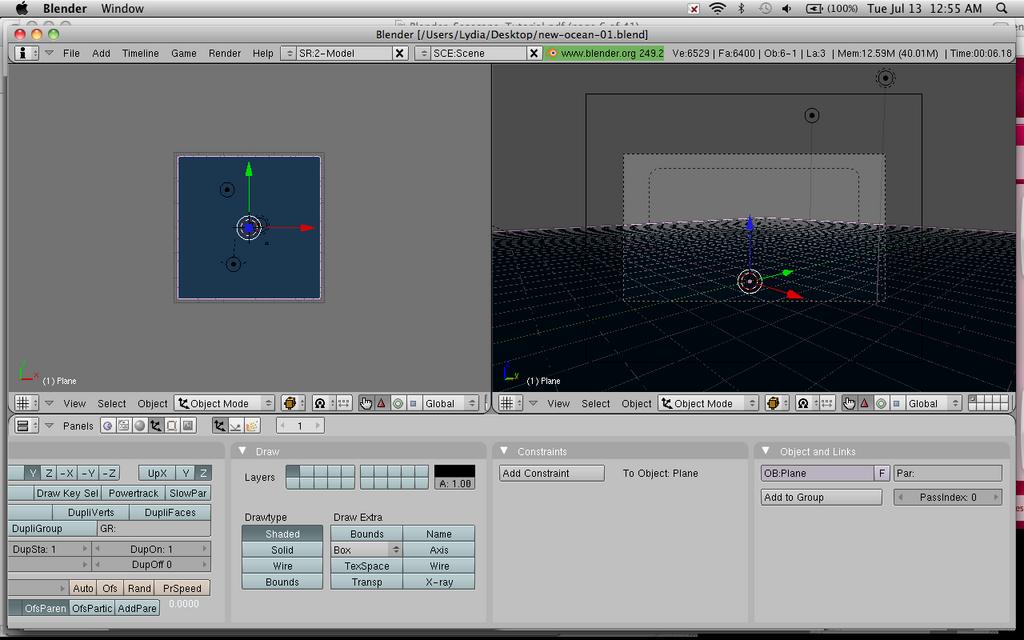Hello, I recently did my first Steps in Blender (v2.41) by following various Tutorials. Now in this one http://en.wikibooks.org/wiki/Blender_3D:_Noob_to_Pro/Making_Fire
it is said to “Open the Effects Tab”. I follow all the instructions precisely, but there is no effects tab near the “Constraints” Tab. Is there a Setting making this Tab hidden, or is there a bug within the program?
Not precisely enough ![]()
<b>For Blender 2.41:</b>
RMB on the icosphere to select it
In buttons window press F7 to display Obj. buttons
Click the "Physics" Tab and in the second pane labeled "particles" hit "NEW"
The Particles and Particle Motion tabs are displayed
Mike
Attachments
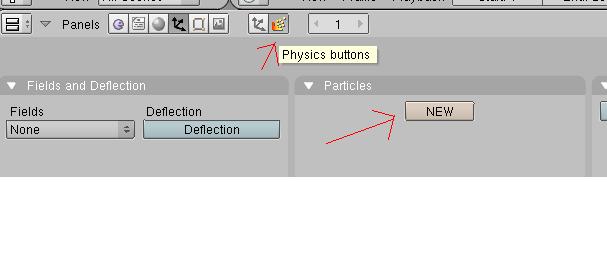
Hides in corner ashamed Dam, it was written one paragraph below. I must have been blind to miss that! But thank you for your help!
Hey,
I can’t seem to find the effects tab either? :S
It’s supposed to look like the attachment below, but my “effect” tab is missing (the screenshot)… any tips on how to get it?
Thanks heaps ![]()
Attachments
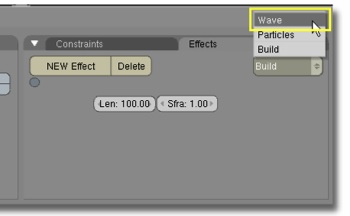
The original post is very old and you are probably looking at an old obsolete tutorial. From blender version 2.46 the particle system changed. If you want a tutorial find a recent one.
http://wiki.blender.org/index.php/Doc:Manual/Physics/Particles
Incompatibility with Prior Versions
There are many differences between the “old” particle system that was used up to and including version 2.45, and the “new” particle system. There are many things possible now that could not be done with the old system. The new system is incompatible to the old system, though Blender tries to convert old particle systems, which works only to some extent. The old system is most like the new Emitter system (keep reading to find out what that is). If you are using an old version of Blender 2.45 and previous, click here to access the old documentation.